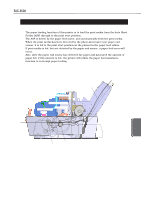Canon BJC6500 Service Manual - Page 86
Faulty printing still, occur?, Replace the purge, Replace the relevant, ink tank, BJ cartridge
 |
View all Canon BJC6500 manuals
Add to My Manuals
Save this manual to your list of manuals |
Page 86 highlights
Part 4: TROUBLESHOOTING From previous page 1. Replace the relevant ink tank 2. Replace the relevant BJ cartridge Faulty printing still No occur? Yes END 1. Replace the carriage ribbon cable 2. Replace the carriage board 2. Replace the control board OK? Yes No Replace the purge unit END 4-22 BJC-6500

Part 4: TROUBLESHOOTING
BJC-6500
4-22
END
From
previous
page
1. Replace the relevant
ink tank
2. Replace the relevant
BJ cartridge
Yes
No
END
1. Replace the carriage
ribbon cable
Faulty printing still
occur?
OK?
Yes
No
Replace the purge
unit
2. Replace the carriage
board
2. Replace the control
board