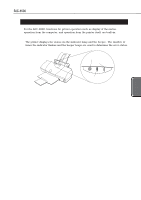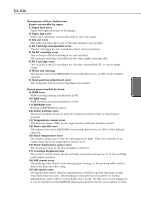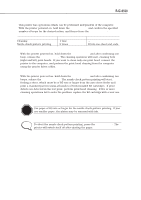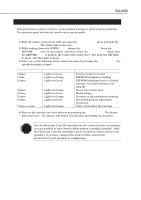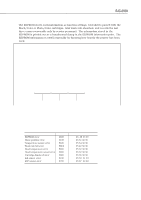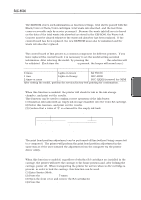Canon BJC6500 Service Manual - Page 56
Operations from the Printer, 3.1 Cleaning, 3.2 Nozzle check pattern printing, RESUME, POWER - driver bjc
 |
View all Canon BJC6500 manuals
Add to My Manuals
Save this manual to your list of manuals |
Page 56 highlights
Part 3: OPERATION BJC-6500 1.3 Operations from the Printer This printer has operations which can be performed independent of the computer. With the printer powered on, hold down the RESUME button and confirm the specified number of beeps for the desired action, and then release the RESUME button. Operations Cleaning Nozzle check pattern printing Number of beeps 1 time 2 times Remarks ... Prints one sheet and ends 1.3.1 Cleaning With the printer powered on, hold down the RESUME button and after confirming one beep, release the RESUME button. The cleaning operation will start, cleaning both (right and left) print heads. If you want to clean only one print head, connect the printer to the computer, and perform the print-head cleaning from the computer using the printer driver utility. 1.3.2 Nozzle check pattern printing With the printer powered on, hold down the RESUME button and after confirming two beeps, release the RESUME button. The nozzle check pattern printing will start, feeding a sheet, which must be of B5 size or larger from the auto sheet feeder and print a standard pattern using all nozzles of both installed BJ cartridges. If print defects are detected in the test print, perform print-head cleaning. If five or more cleaning operations fail to solve the problem, replace the BJ cartridge with a new one. Use paper of B5 size or larger for the nozzle check pattern printing. If you CAUTION use smaller paper, the platen may be smeared with ink. NOTE To abort the nozzle check pattern printing, press the POWER button. The printer will switch itself off after ejecting the paper. 3-6