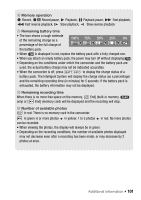Canon FS400 FS40 / FS400 Instruction Manual - Page 105
Picture and Sound - flash memory camcorder red
 |
View all Canon FS400 manuals
Add to My Manuals
Save this manual to your list of manuals |
Page 105 highlights
appears on the screen. - The camcorder cannot communicate with the battery pack attached so the remaining bat- tery time cannot be displayed. lights up in red. - A memory card error occurred. Turn off the camcorder. Remove and reinsert the memory card. Initialize the memory card if the display does not change back to normal. - The memory card is full. Replace the memory card or delete some recordings ( 49, 76) to free some space on the memory card. Even after stopping recording, the ACCESS indicator does not go off. - The scene is being recorded in the memory. This is not a malfunction. The red ON/OFF (CHG) indicator flashes rapidly ( one flash at 0.5-second intervals). - Charging has stopped because the compact power adapter or the battery pack is faulty. Con- sult a Canon Service Center. The red ON/OFF (CHG) indicator flashes ( two flashes at 1-second intervals) - The remaining charge of the battery pack is at least 50% of a full charge. This is not a mal- function. The red ON/OFF (CHG) indicator flashes very slowly ( one flash at 2- second intervals). - The temperature of the battery pack is outside the charging range. If the battery pack's tem- perature is below 0 °C (32 °F), warm it before charging it; if it is above 40 °C (104 °F), let the battery pack cool down before charging it. - Charge the battery pack in temperatures between 0 °C and 40 °C (32 °F and 104 °F). - The battery pack is damaged. Use a different battery pack. appears on the screen. - The LOCK switch on the Eye-Fi card is set to prevent accidental erasure. Change the position of the LOCK switch. - An error occurred when trying to access control data on the Eye-Fi card. Turn the camcorder off then on again. If the icon appears often, there might be a problem with the Eye-Fi card. Contact the card manufacturer's customer care. Picture and Sound Screen displays turn on and off repeatedly. - The battery pack is exhausted. Replace or charge the battery pack. - Remove the battery pack and reattach it correctly. Additional Information Š 105