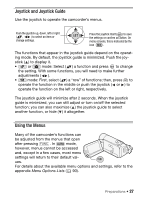Canon FS400 FS40 / FS400 Instruction Manual - Page 26
Playback
 |
View all Canon FS400 manuals
Add to My Manuals
Save this manual to your list of manuals |
Page 26 highlights
- menu: [Rec Media for Movies]*, [Rec Media for Photos]*, [Widescreen], [Video Snapshot Length]. - menu: [Image Stabilizer]**, [Auto Slow Shutter]. - , and menus: All settings. * only. ** The [ Standard] setting will be used in mode if set to [ Off] in mode. • Even in mode, the camcorder can help you with the settings. For example, you can use the Special Scene recording programs ( 51) to set at once all the optimal settings to match special recording condi- tions. Playback Press the (camera/play) button to switch the camcorder between camera (recording) mode and playback mode. You can press when the cam- corder is off to turn it on directly in playback mode. Operating mode Onscreen icon Operation Playing back movies. Viewing photos. NOTES • When switching to playback mode, the [Movies] index screen will be selected ( mode). Use the tabs on the top of the screen to switch to mode to view photos ( 45). • When switching to playback mode, the memory selected for playback will be the same currently used for recording movies. 26 Š Preparations