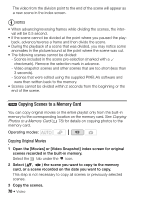Canon FS400 FS40 / FS400 Instruction Manual - Page 71
Copying the Entire Playlist
 |
View all Canon FS400 manuals
Add to My Manuals
Save this manual to your list of manuals |
Page 71 highlights
FUNC. [ Copy ( [OK] FUNC. )] Desired option [Yes]* * Press to interrupt the operation while it is in progress. Options [All Scenes] Copies all the scenes to the memory card. [All Scenes (this date)] Copies to the memory card all the scenes that were recorded on the same day as the selected scene. [This Scene] Copies to the memory card only the scene marked with the orange selection frame. [Selected Scenes] Copies to the memory card all the scenes selected in advance (marked with a checkmark). Refer to Pre-selecting Recordings from the Index Screen ( 48). Copying the Entire Playlist 1 Open the built-in memory's [Playlist] or [Playlist: Video Snapshot] index screen. Select the tab under the icon and then open the desired playlist. 2 Copy the playlist. FUNC. [ Copy ( )] [Yes]* [OK] FUNC. * Press to interrupt the operation while it is in progress. IMPORTANT • Observe the following precautions while the ACCESS indicator is on or flashing. Failing to do so may result in permanent data loss. - Do not open the memory card slot cover. - Do not disconnect the power source or turn off the camcorder. - Do not change the camcorder's operating mode. Video Š 71