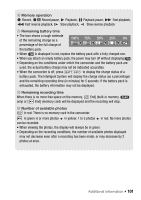Canon FS400 FS40 / FS400 Instruction Manual - Page 97
Date Format], Calendar Start Day], Battery Info]
 |
View all Canon FS400 manuals
Add to My Manuals
Save this manual to your list of manuals |
Page 97 highlights
Menu item Setting options [Calendar Start Day] [Saturday], [Sunday], [Monday] -z- - [Date Format]: Select the date format to be used for most on-screen displays. [Calendar Start Day]: Select the day on which the week starts for the calendar screen ( 46). Information Screens Menu item - [Memory Info] [Memory Card Info] - [Battery Info] - Setting options zzz - zzz - zzz - [Memory Info]/[Memory Card Info]: Displays a screen where you can verify how much of the built-in memory ( only) or the memory card is currently in use ( total recording time and total number of pho- tos) and how much space remains available for recording. • Estimated figures about available movie recording time and available number of photos are approximate and based on the recording mode currently in use. • The total space for the built-in memory may be less than the capacity listed in Specifications ( 124). • In the [Memory Card Info] screen you can verify also the Speed Class of the memory card. [Battery Info]: Displays a screen where you can verify the battery charge (as a percentage) and the remaining recording time ( mode) or play- back time ( , mode). Additional Information Š 97