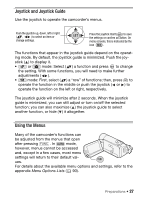Canon FS400 FS40 / FS400 Instruction Manual - Page 27
Joystick and Joystick Guide, Using the Menus
 |
View all Canon FS400 manuals
Add to My Manuals
Save this manual to your list of manuals |
Page 27 highlights
Joystick and Joystick Guide Use the joystick to operate the camcorder's menus. Push the joystick up, down, left or right ( , ) to select an item or change settings. Press the joystick itself ( ) to save the settings or confirm an action. On menu screens, this is indicated by the icon . The functions that appear in the joystick guide depend on the operat- ing mode. By default, the joystick guide is minimized. Push the joy- stick ( ) to display it. • or mode: Select ( ) a function and press to change the setting. With some functions, you will need to make further adjustments ( ). • mode: First, select ( ) a "row" of functions; then, press to operate the function in the middle or push the joystick ( or ) to operate the function on the left or right, respectively. The joystick guide will minimize after 2 seconds. When the joystick guide is minimized, you can still adjust or turn on/off the selected function; you can also maximize ( ) the joystick guide to select another function, or hide ( ) it altogether. Using the Menus Many of the camcorder's functions can be adjusted from the menus that open after pressing FUNC. . In mode, however, menus cannot be accessed and, except in a few cases, most menu settings will return to their default val- ues. For details about the available menu options and settings, refer to the appendix Menu Options Lists ( 90). Preparations Š 27