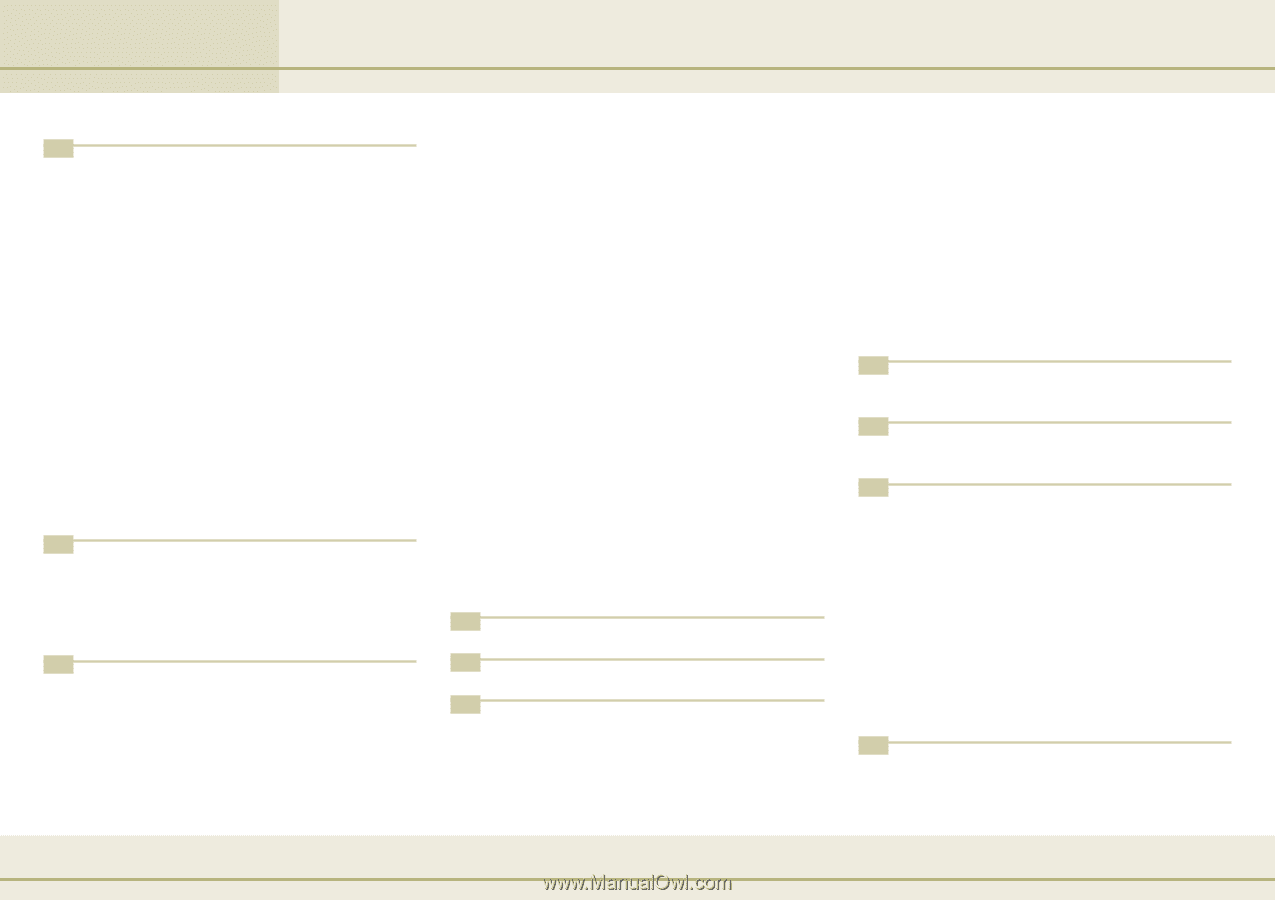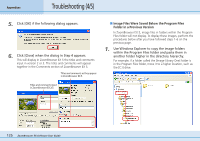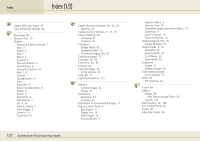Canon PowerShot A510 ZoomBrowser EX 5.0 Software User Guide - Page 128
Index 2/3
 |
View all Canon PowerShot A510 manuals
Add to My Manuals
Save this manual to your list of manuals |
Page 128 highlights
Index Index (2/3) F Favorite Folders 50 Deregistering 51 Registering 51 Folder Creating 86 Favorite 50 Refreshing 87 Selecting 50 Folder Area Hiding the Folder Area 61 Format 118 Full Screen Display 64 Function Buttons 9 Delete Button 9 Properties Button 9 Rotate Button 9 Search Button 9 Slide Show Button 9 View Images Button 9 H Help 123 Hiding the Folder Area 61 Hiding the Task Area 61 Higher Level in the Folder Hierarchy 56 Histogram 85 I Image Correction 88, 90 Images Adding Sounds 101 Classifying 72 Copying 78 Copying to the Camera 45 Deleting 81 Deselecting 67 Deselecting All 67 Destination for Download 31 Displaying Multiple 65 Downloading to a Computer 15 Editing 88 Redo 89, 90 Undo 89, 90 Undo All 89, 90 Opening 63 Properties 84, 85 Renaming 73 Rotating 83 Searching 75, 76 Selecting 67 Selecting All 67 Selecting Multiple 67 Selecting Single 67 Synchronizing Multiple 65 Viewing 63 Index Print DPOF 42, 43 Information Shown with Thumbnails 58 J JPEG Format 118 K Keywords 70 M Main Window 5 Display Magnification 60 Menu Customizing 121 128 ZoomBrowser EX Software User Guide Movies 104 Editing 105 Exporting 109 Playing 104 Moving Images 77 My Camera Settings 34 Creating files 38 Saving to the Camera 40 My Camera Sound 102 My Camera Sound Maker 102 My Camera Window 34, 35 N Navigator Window 64 New Folder 86 O Opening Images 63 Owner's Name 44 P PhotoCD format 118 PhotoRecord 20 PhotoStitch 116 Play Sound 101 Pop-Up Window 62 Preferences 119 Preview Mode 54 Print Settings DPOF 42 Print/Share Button 14 Printing 19, 20, 21, 22, 23, 24 Properties Window 84 Q QuickTime Format 118