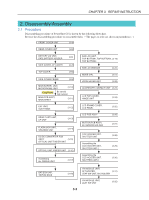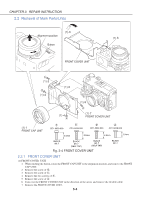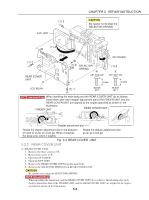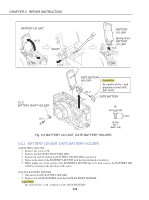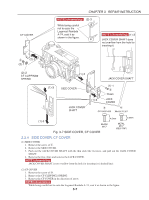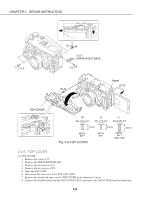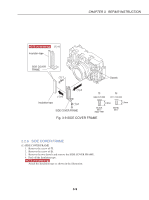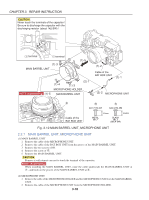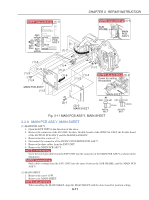Canon PowerShot G5 Service Manual - Page 56
Repair Instruction, Fig. 3-8 Top Cover
 |
View all Canon PowerShot G5 manuals
Add to My Manuals
Save this manual to your list of manuals |
Page 56 highlights
CHAPTER 3. REPAIR INSTRUCTION r (1)-3 (1)-4 m (1)-2 STRAP RIGHT BASE (1)-1n (1)-8 (1)-7 Dowel (1)-5 TOP COVER (1)-6 m XA1-7170-307 n XA1-7170-357 r XA4-9170-407 3.0mm 3.5mm 4.0mm METAL M1.7 Fig. 3-8 TOP COVER METAL M1.7 METAL M1.7 (SELF TAP) 2.2.5 TOP COVER (1) TOP COVER 1. Remove the screw of n. 2. Remove the STRAP RIGHT BASE. 3. Remove the two screws of r. 4. Remove the two screws of m. 5. Open the EVF UNIT. 6. Disconnect the connector of the B/W LCD UNIT. 7. Remove the dowel and turn over the TOP COVER in the direction of arrow. 8. Remove the flexible board from the TOP COVER UNIT, and remove the TOP COVER from the main body. 3-8

3-8
CHAPTER 3.
REPAIR INSTRUCTION
Fig. 3-8 TOP COVER
(1)-1
(1)-3
(1)-4
(1)-2
STRAP RIGHT BASE
3.0mm
METAL
M1.7
(SELF TAP)
3.5mm
XA1-7170-307
METAL
M1.7
XA1-7170-357
METAL
M1.7
4.0mm
XA4-9170-407
m
m
r
r
n
n
(1)-7
(1)-5
(1)-6
(1)-8
TOP COVER
Dowel
2.2.5
TOP COVER
(1) TOP COVER
1.
Remove the screw of
n
.
2.
Remove the STRAP RIGHT BASE.
3.
Remove the two screws of
r
.
4.
Remove the two screws of
m
.
5.
Open the EVF UNIT.
6.
Disconnect the connector of the B/W LCD UNIT.
7.
Remove the dowel and turn over the TOP COVER in the direction of arrow.
8.
Remove the flexible board from the TOP COVER UNIT, and remove the TOP COVER from the main body.