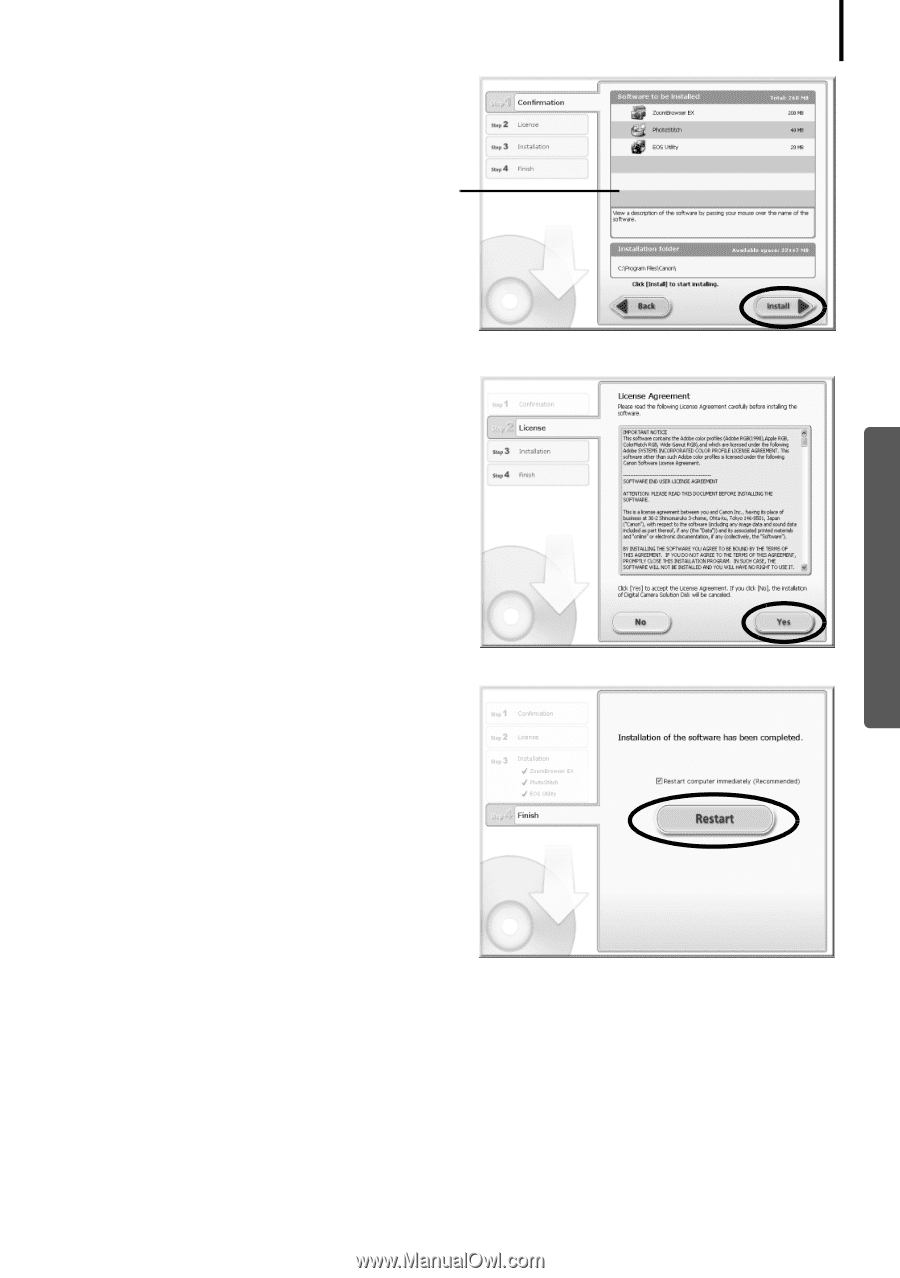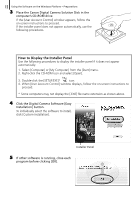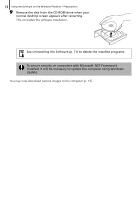Canon PowerShot SX10 IS Software Starter Guide - Page 15
installation of Microsoft .Net Framework - review
 |
View all Canon PowerShot SX10 IS manuals
Add to My Manuals
Save this manual to your list of manuals |
Page 15 highlights
13 6 Review the installation settings and click [Install]. The items in the list may differ from those illustrated depending on the software installed on your computer. 7 Click [Yes] if you agree to all of the terms of the software license agreement. The installation will start. Follow the on-screen instructions to proceed with the installation. Click [Yes] if a dialog confirming the installation of Microsoft .Net Framework displays. 8 When the installation is over, select [Restart computer immediately (Recommended)] and click [Restart]. At this stage, do NOT remove the Solution Disk from the CD-ROM drive yet. If there is no need to restart the computer, the [Finish] screen will display. Click [Finish], remove the Solution Disk from the CD-ROM drive to conclude the installation.