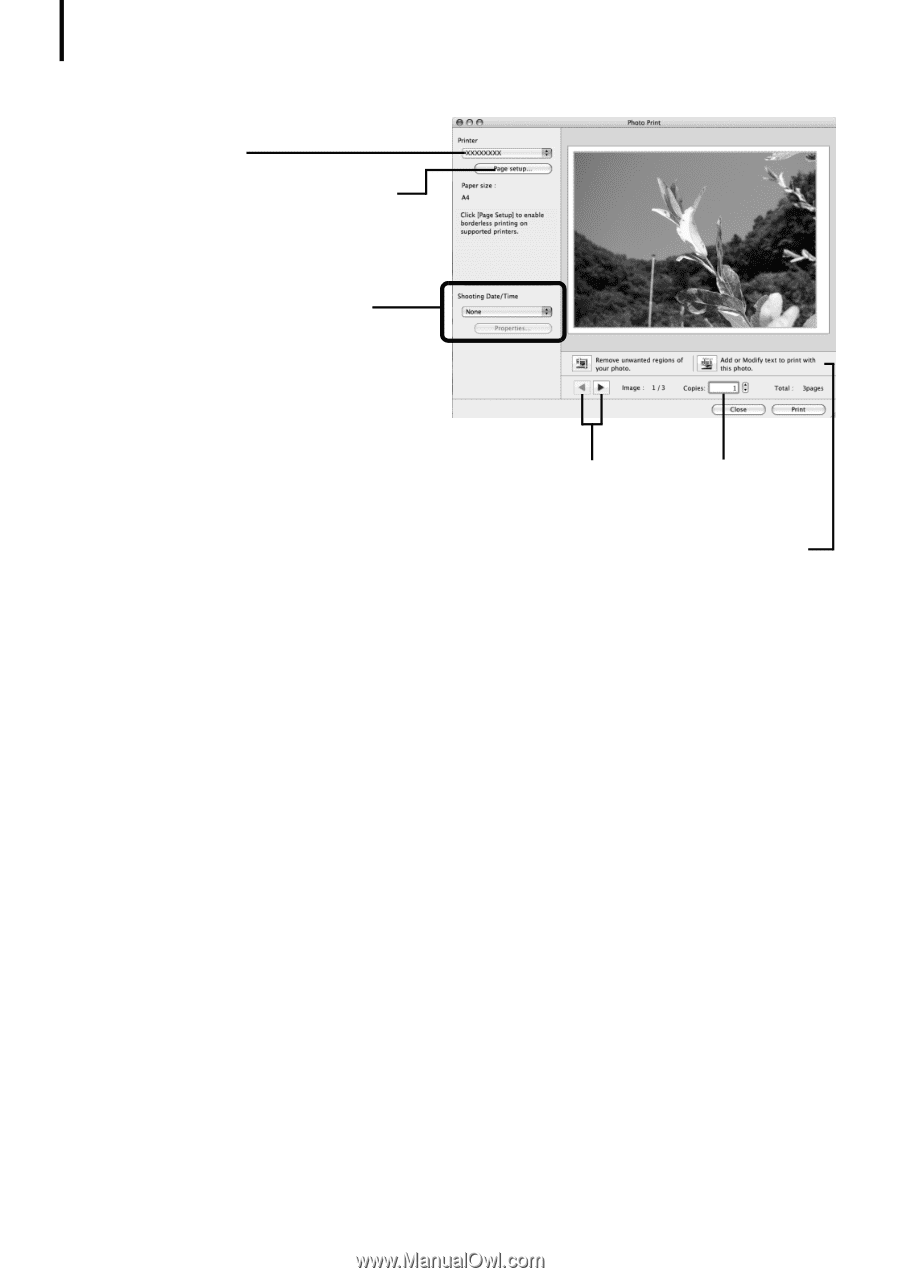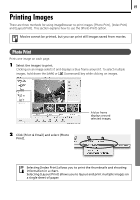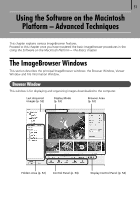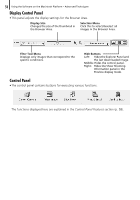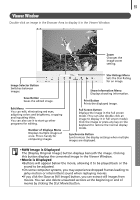Canon PowerShot SX10 IS Software Starter Guide - Page 52
Using the Software on the Macintosh Platform, Advanced Techniques
 |
View all Canon PowerShot SX10 IS manuals
Add to My Manuals
Save this manual to your list of manuals |
Page 52 highlights
50 Using the Software on the Macintosh Platform - The Basics 3 Set the categories as you feel necessary. Selects a printer. Selects options such as the paper size and orientation when you click [Page Setup]. Selects a printing method for the shooting date/time information. Click this button to switch between images if you selected multiple images. Sets the number of copies printed. Text can be inserted here to print with this photo. 4 Click [Print]. The Print window will now open. 5 After setting the number of copies, and other settings, click [Print]. 6 After the printing finishes, click [Close] to close the window. This chapter explained the ImageBrowser basics. Once you have mastered them, try the advanced techniques. • Using the Software on the Macintosh Platform - Advanced Techniques (p. 51).