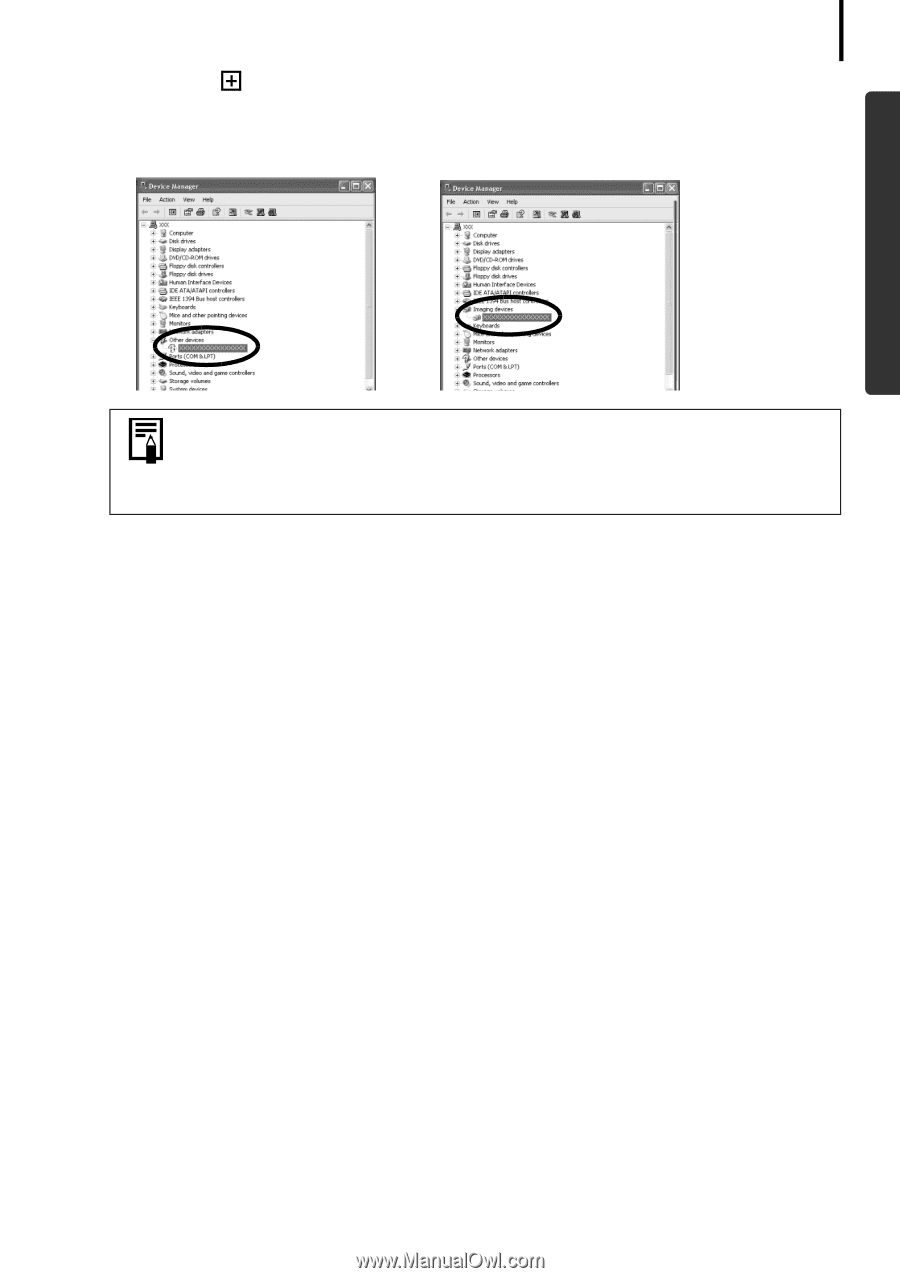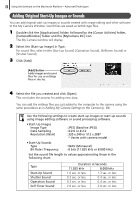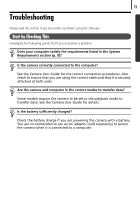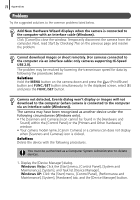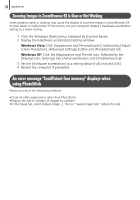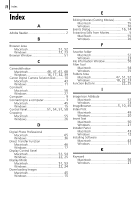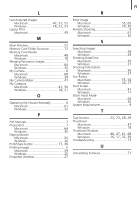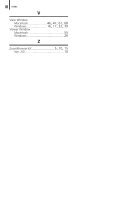Canon PowerShot SX10 IS Software Starter Guide - Page 77
Close [Device Manager] or [System Properties].
 |
View all Canon PowerShot SX10 IS manuals
Add to My Manuals
Save this manual to your list of manuals |
Page 77 highlights
75 2. Click the symbol beside the [Other devices], [Portable Devices] and/or [Imaging devices] category. Your camera model name or [Canon Camera] will display in these categories if it is being recognized as an "other" device. There are other potential reasons for the problem if the "Other devices", "Portable Devices" or "Imaging devices" categories do not appear or your camera model name or [Canon Camera] does not appear. Proceed to Step 5, and temporarily quit the procedures. 3. Select your camera model name or [Canon Camera], right-click and select [Delete]. 4. Click [OK] in the confirmation dialog. Delete all instances of your camera model name or [Canon Camera] if it appears in one or more places in the [Other devices] or [Imaging devices] categories. 5. Close [Device Manager] or [System Properties].