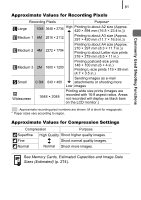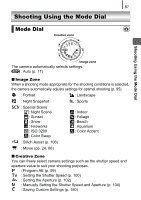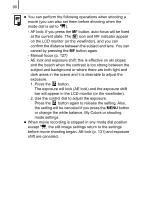Canon PowerShot SX10 IS PowerShot SX10 IS Camera User Guide - Page 87
Reducing Camera Shake When Shooting, Auto ISO Shift
 |
View all Canon PowerShot SX10 IS manuals
Add to My Manuals
Save this manual to your list of manuals |
Page 87 highlights
Commonly Used Shooting Functions 85 Reducing Camera Shake When Shooting (Auto ISO Shift) Available Shooting Modes p. 284 When the camera shake warning icon ( ) appears during shooting, this function allows you to increase ISO speed and to shoot at a shutter speed which minimizes the effects of camera shake by pressing the button. z In , or mode, it will not function when the flash fires. z Depending on shooting conditions, the camera shake warning icon ( ) may continue to display even if the ISO speed is increased. 1 Select [Auto ISO Shift]. 1. Press the MENU button. 2. In the menu, use the or button to select [Auto ISO Shift]. 2 Make settings. 1. Use the or button to select [On]. 2. Press the MENU button.

85
Commonly Used Shooting Functions
When the camera shake warning icon (
) appears during shooting,
this function allows you to increase ISO speed and to shoot at a shutter
speed which minimizes the effects of camera shake by pressing the
button.
Reducing Camera Shake When Shooting
(Auto ISO Shift)
Available Shooting Modes
p. 284
In
,
or
mode, it will not function when the flash
fires.
Depending on shooting conditions, the camera shake
warning icon (
) may continue to display even if the ISO
speed is increased.
1
Select [Auto ISO Shift].
1.
Press the
MENU
button.
2.
In the
menu, use the
or
button to select [Auto ISO Shift].
2
Make settings.
1.
Use the
or
button to select
[On].
2.
Press the
MENU
button.