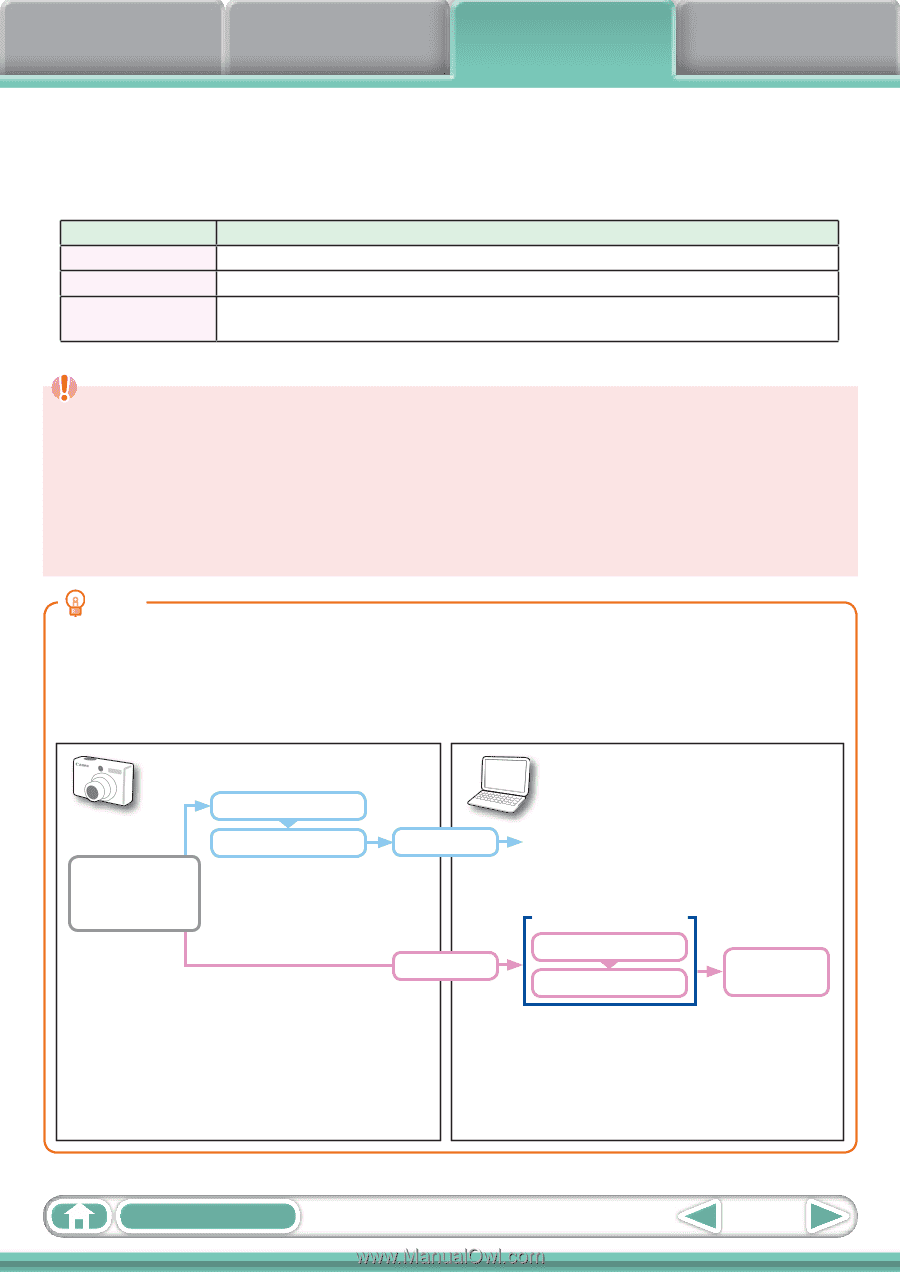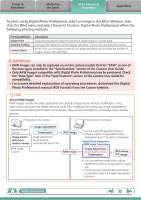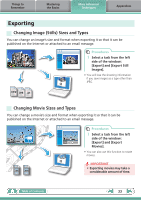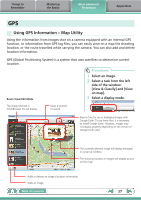Canon PowerShot SX40 HS Software Guide for Windows - Page 32
For a more detailed explanation of operating procedures, download the Digital, Photo Professional - user manual pdf
 |
View all Canon PowerShot SX40 HS manuals
Add to My Manuals
Save this manual to your list of manuals |
Page 32 highlights
Things to Remember Mastering the Basics More Advanced Techniques Appendices To print, using Digital Photo Professional, select an image in the Main Window, then click the [File] menu and select the print function. Digital Photo Professional offers the following printing methods. Printing Method Single Print Detailed Setting Contact Sheet Description Automatically sets the layout for printing a single image on a single page. Gives you the freedom to set the layout, add titles, or print with shooting information. Prints a line-up of multiple images on one page (also allows you to select the number of images, layout, and add titles). IMPORTANT • RAW images can only be captured on certain camera models that list "RAW" as one of the data types included in the "Specifications" section of the Camera User Guide. • Only RAW images compatible with Digital Photo Professional can be processed. Check the "Data Type" item of the "Specifications" section of the Camera User Guide for compatibility. • For a more detailed explanation of operating procedures, download the Digital Photo Professional manual (PDF format) from the Canon website. HINT About RAW Images RAW images contain the data captured by the camera's image sensor without modification. Since they contain raw data that differs from the usual JPEG images by not having any image adjustment or compression processing performed in the camera, they can be converted on a computer with a lossless process. Processing in the Camera Processing by Computer Standard Image Capture Image sensor data from shutter release Image Adjustment Compression Image adjustment & compression automatically performed RAW Image Capture JPEG Image RAW Image • Can be used with general programs. • Image is subject to degradation when adjusted because it has been compressed. Digital Photo Professional RAW Image Processing Image Adjustment Compression JPEG Image, TIFF Image • You can view the image while making adjustments without worrying about quality loss. • Processing with Digital Photo Professional is required to view the images with general programs. Table of Contents 32