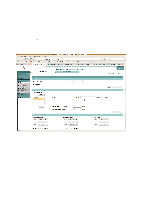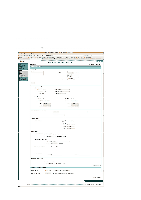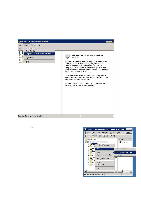Cisco 4402 Configuration Guide - Page 34
Encryption configuration
 |
UPC - 882658039997
View all Cisco 4402 manuals
Add to My Manuals
Save this manual to your list of manuals |
Page 34 highlights
A.2 Encryption configuration Now go to SECURITY → Encryption Manager and specify the necessary encryptions for VLAN 21. The minimum requirement here is TKIP, since not all types support AES. Select "Enable rotation" of the key and specify a value of, for example, 36,000 seconds. 34
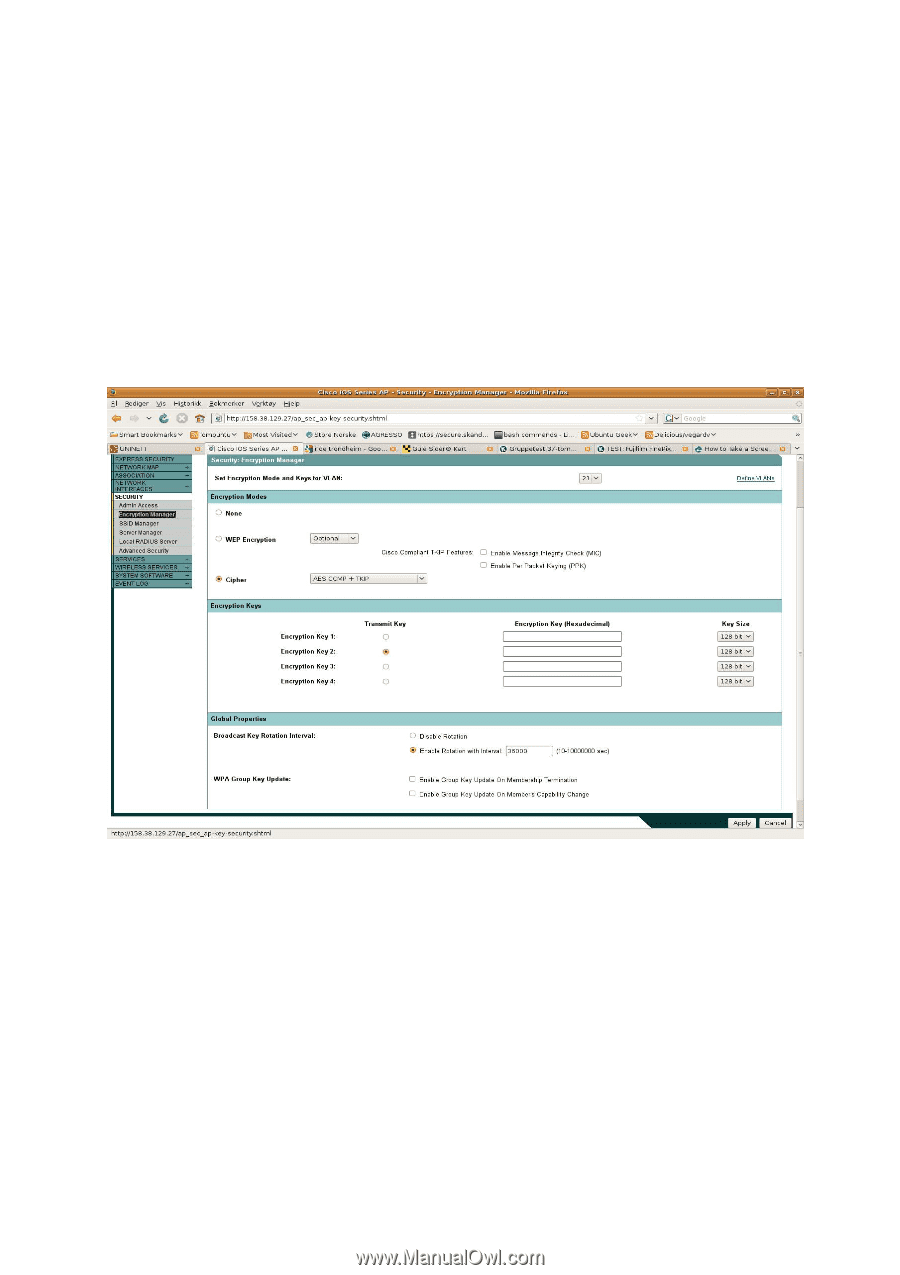
34
A.2
Encryption configuration
Now go to SECURITY
→
Encryption Manager and specify the necessary encryptions for VLAN 21.
The minimum requirement here is TKIP, since not all types support AES. Select “Enable rotation” of
the key and specify a value of, for example, 36,000 seconds.