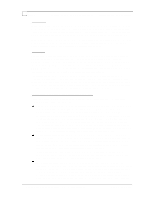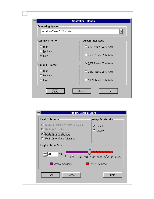Compaq ProLiant 1000 Configuration and Tuning of Sybase System 11 for NetWare - Page 11
The Array Accelerator of the SMART-2 Array controller is
 |
View all Compaq ProLiant 1000 manuals
Add to My Manuals
Save this manual to your list of manuals |
Page 11 highlights
Configuration and Tuning of Sybase System 11 for NetWare on Compaq Servers Page 7 Integrity of cached data in the Array Accelerator The Array Accelerator contains batteries that maintain any data in the cache if a system power failure occurs. Make sure you maintain the batteries in a good condition and fully charged (they are automatically recharged while system power is present). At a fully charged state, the batteries can preserve data in the Array Accelerator for four days. When power is restored to your system, an initialization feature writes the preserved data to the disk drives. Another step to insure data integrity in case of system failure is to install an Uninterruptible Power Supply (UPS). Installation of a UPS will allow the controller to flush all data out to disk in the event of a power failure. The UPS does not, however, insure data integrity in the case of a controller failure, when valid data exists in the Array Accelerator. In that case, the Array Accelerator may be removed as a complete unit from one SMART-2 controller and installed on another, while preserving any data cached. The data will be written to disk upon power up. Configuring the Array Accelerator The Array Accelerator of the SMART SCSI Array controller is configured via the Compaq System Configuration Utility. The Array Accelerator of the SMART-2 Array controller is configured via the Compaq Array Configuration Utility or the Compaq Array Configuration Utility for NetWare. The changes made while running the Compaq Array Configuration Utility for NetWare take effect immediately. In the following examples the Compaq Array Configuration Utility is demonstrated. Always obtain the latest copy of the appropriate utility for your Compaq SMART and SMART-2 Array controllers. With the SMART Array controller, the Array Accelerator can either be enabled (100% write cache) or disabled. This controller does not support read-ahead. The Array Accelerator can be enabled or disabled on a per-logical-volume basis. With the SMART-2 Array controller, you can select the ratio of read-ahead cache to write cache for every controller. Once selected, this Array Accelerator ratio will apply to all logical volumes on this controller that have the Array Accelerator enabled. You can enable or disable the Array Accelerator on a per-logical-volume basis. To select the Array Accelerator ratio for a SMART-2 Array controller, you must install and run the Compaq Array Configuration Utility from diskettes or from the System Partition. Using the Array Configuration Utility, highlight the appropriate controller and use the "Controller/Settings..." option. © 1996 Compaq Computer Corporation, All Rights Reserved Doc No 140A/0896