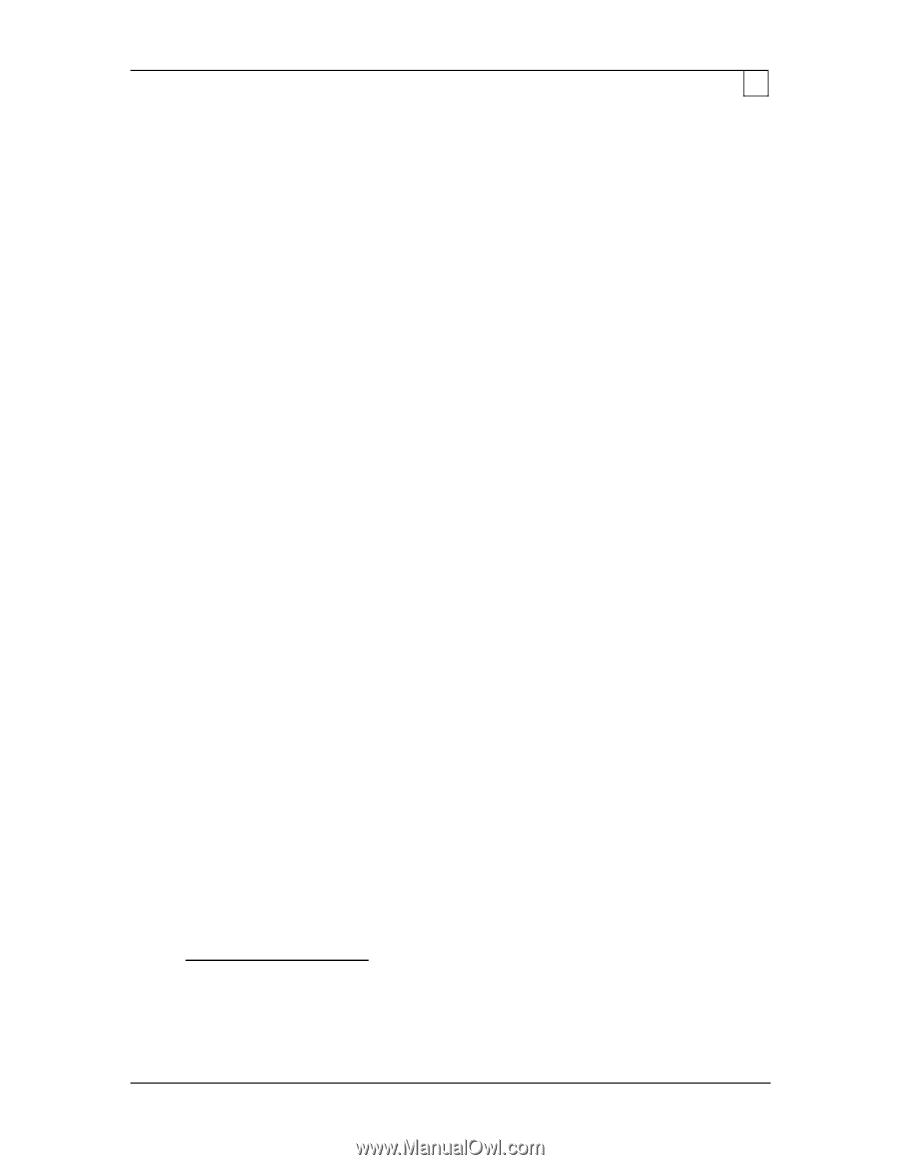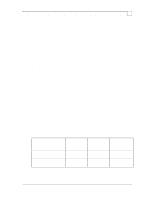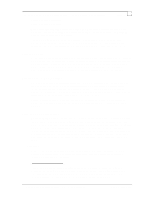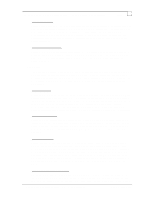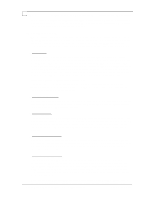Compaq ProLiant 1000 Configuration and Tuning of Sybase System 11 for NetWare - Page 19
Network Tuning, Compaq System Configuration, NetWare 4.10 Configuration, Processes - service manual
 |
View all Compaq ProLiant 1000 manuals
Add to My Manuals
Save this manual to your list of manuals |
Page 19 highlights
Configuration and Tuning of Sybase System 11 for NetWare on Compaq Servers Page 15 acct2: 50 reads + 28 writes acct3: 43 reads + 27 writes Data device I/O: ((42 + 50 + 43) reads + ((28 + 28 + 27) writes * 5 writes per volume for RAID5)) = 467 I/Os per volume / 14 drives per volume = 34 I/Os per drive < 50 maximum random reads/writes per 2.1GB drive For both the log and data volumes the measured I/O rates are well below the established maximums for the respective volumes. In fact both volumes have sufficient bandwidth and should not experience any significant throughput problems as the transaction rate increases. Network Tuning Proper network tuning can decrease the amount of network traffic, decrease the CPU workload at both the client and the server and improve the responsiveness of the database server as perceived by the end users. Increasing the size of the max network packet size can reduce the number of packets being transmitted by the database to the network resulting in increase throughput. Experimentation will be necessary to determine the optimal setting for your environment. Compaq System Configuration The Compaq System Configuration utility is used to set the initial hardware configuration of the Compaq server. The Compaq SmartStart installation process will automatically set the following hardware configuration items correctly for you. If you prefer to run the Compaq System Configuration utility manually, outside of the SmartStart process, you will need to set the following items for optimal operation of your server under NetWare. Set the operating system to NetWare. Set the memory setting as linear for linear addressing model. Set the operating selection for the SMART Array and SMART-2 Array controllers to NetWare. NetWare 4.10 Configuration By design, NetWare is highly optimized for file and print sharing services. Fortunately this high level of optimization also makes it a good platform to use as an application server. Additional optimization of NetWare can be performed to enhance the performance and throughput of Sybase SQL Server. Some of the following NetWare parameters can be altered, not necessarily to improve the throughput of Sybase SQL Server but to reduce the wasting of resources allocated for non-database activities. The best performance of Sybase SQL Server is obtained on a properly configured and tuned dedicated server. When feasible run Sybase SQL Server on a dedicated server. Processes NetWare, like all operating systems, has processes that run at regular intervals performing general maintenance tasks. The functional parameters of these processes can be altered to improve the throughput of the server. upgrade low priority threads Enable the NetWare Set parameter upgrade low priority threads, to insure that regularly scheduled low priority NetWare maintenance processes can run. Enabling this parameter is especially important when running SQL Server with the priority boost option of -P or when running Backup Server and Monitor Server on the same system as SQL Server. © 1996 Compaq Computer Corporation, All Rights Reserved Doc No 140A/0896