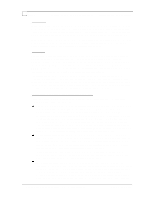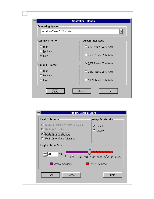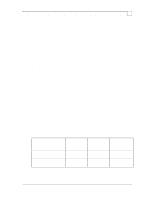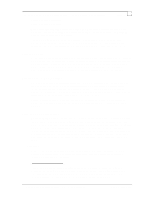Compaq ProLiant 1000 Configuration and Tuning of Sybase System 11 for NetWare - Page 14
Network Planning
 |
View all Compaq ProLiant 1000 manuals
Add to My Manuals
Save this manual to your list of manuals |
Page 14 highlights
Page 10 Configuration and Tuning of Sybase System 11 for NetWare on Compaq Servers Y Sybase SQL Server supports both serial and nonserial write mode of mirroring. When utilizing the default, serial write mode, writes to the first device must finish before writes to the second device begin. Changing from serial to nonserial write mode allows the writes to both devices to be queued immediately, one to each mirrored device. The nonserial write mode will incur less overhead than serial writes that results in a slight performance improvement. Y Mirroring through Sybase SQL Server induces an additional processing overhead on the system, resulting in a lower performance. Network Planning Sybase SQL Server for NetWare supports both IPX/SPX and TCP/IP network protocols. NetWare was designed using the IPX/SPX network protocol and is relatively easy to maintain. Sybase SQL Server was initially developed in the Unix environment where the TCP/IP network protocol is more prevalent. TCP/IP based networks tend to require additional resources to administer and maintain. The best performance of Sybase SQL Server for NetWare will be when using the TCP/IP network protocol. From NetWare load and bind only the network protocols necessary for your site. Disable network packet routing to increase performance. When configuring Sybase SQL Server, Backup Server and SQL Monitor Server configure only the network protocols that will be used. Network Characteristics of a SQL Server Environment A client workstation usually assembles a group of SQL commands and submits them for execution by the database server. The server processes the commands and returns the resultant data. Rather than having the client workstation send a huge grouping of SQL commands, profile the queries. Determine if any of the queries are candidates for conversion to stored procedures. A stored procedure is a grouping of 'standardized' SQL query commands that are pre-compiled and placed into the procedure area of the database by the System Administrator. The stored procedure can then be referenced by name for execution. Using stored procedures for most of the standard DBMS activities reduces the amount of network traffic and uses less server processor resources to process the query. IPX/SPX Network Packet Routing By default NetWare will automatically route IPX/SPX packets from one server to another. For best performance of your database server you should disabled automatic packet forwarding. The database server should be an End Node server not an IPX Routing system. Use the NetWare Inetcfg utility to view and modify the packet forwarding setting. If the Inetcfg utility asks to "Transfer LAN driver, protocol and remote access commands?" reply with "yes". To disable automatic packet forwarding you need to first enable the Advanced IPX features. From the Internetworking Configuration, Protocols, IPX selection screen display, enable the Advanced IPX setting. From the same screen display, disable the Packet Forwarding setting. The changes are saved in the sys:etc\initsys.ncf file. Restart the server for these changes to take effect. TCP/IP Network Packet Routing By default NetWare will not automatically route TCP/IP packets from one server to another. For best performance of your database server you should leave the automatic packet forwarding disabled. The database server should be an End Node server not a TCP/IP Routing system. Use the NetWare Inetcfg utility to view and modify the IP packet forwarding setting. If the Inetcfg utility asks to "Transfer LAN driver, protocol and remote access commands?" reply with © 1996 Compaq Computer Corporation, All Rights Reserved Doc No 140A/0896