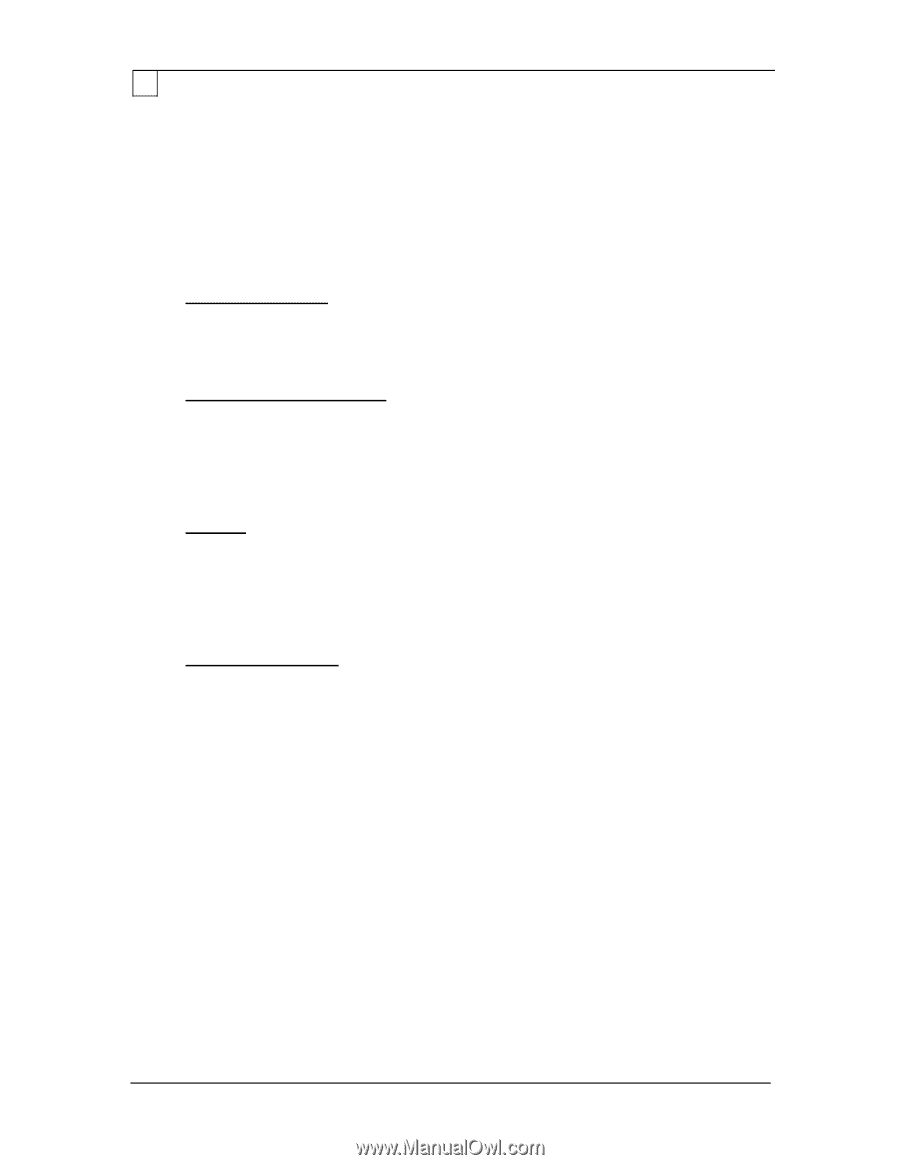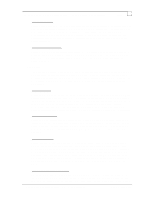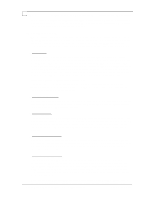Compaq ProLiant 1000 Configuration and Tuning of Sybase System 11 for NetWare - Page 26
Sybase Sybinit Utility, Sybase Audit Feature
 |
View all Compaq ProLiant 1000 manuals
Add to My Manuals
Save this manual to your list of manuals |
Page 26 highlights
Page 22 Configuration and Tuning of Sybase System 11 for NetWare on Compaq Servers Increasing the number of extent i/o buffers can speed up the process of creating or re-indexing a table. If you increase the number of extent i/o buffers you will also have to increase the number of sort buffers. Only one process at a time can access the extent i/o buffers. If two or more indexing commands are executing concurrently the first one started gets all the buffers. For this reason indexing is best done in a serial manner. In out testing, values between 50 and 100 extent i/o buffers provided the best throughput and minimized the elapsed time for the indexing activities. Each extent i/o buffer consists of 8 Sybase pages or 16KB. Remember to include this memory allocation in your initial estimate. Refer to the Sybase SQL Server System Administration Guide for more information. number of sort buffers Increasing the number of sort buffers can reduce the time to create an index or re-index a table. The value for number of sort buffers should be 8 times the value of number of extent i/o buffers. Refer to the section in this document on number of extent i/o buffers for more information number of pre-allocated extents During BCP load operations, extents (1 extent equals 8 Sybase pages) are allocated from the page manager. Each request to the page manager generates a log record. By increasing the number of pre-allocated extents you reduce the number of requests to the page manager and reduce the number of log records generated resulting in increased throughput of the BCP load operation. Refer to the Sybase SQL Server System Administration Guide for more details. stack size Typically you will not need to increase the user stack size. The default allocation of memory used by the user stack is included in the initial 51KB per user connection. If you increase the user stack size, recalculate the per user connection and initial memory requirement estimate. Refer to the Sybase SQL Server System Administration Guide for details on when to increase the stack size. event buffers per engine Increasing the number of event buffers per engine to 2000, can reduce the performance impact of running the Sybase SQL Monitor Server. If you are not using Sybase SQL Monitor Server set the event buffers per engine to one. Sybase Sybinit Utility The Sybinit utility is responsible for installing and configuring System 11 components. For the utility to work properly you need to check a couple of items BEFORE proceeding with the installation. The Sybinit utility will use the server name in the generation of unique names for various file names, database objects, default logins and default passwords. All of these can be changed during the install process but you can streamline the installation if you define your server name to be a maximum of eight characters in length. Preferably unique in the first three or four characters. This is not a limitation of the Sybinit utility itself but a residual effect from the DOS compatible file naming convention of eight-dot-three characters. Also if you are using TCP/IP as your network protocol make certain that the file SYS:\ETC\HOSTS exists and that your servers IP address and name are defined in it. The Sybinit utility will search this file looking for your server name to use in the definition of the listener server for TCP/IP. Sybase Audit Feature © 1996 Compaq Computer Corporation, All Rights Reserved Doc No 140A/0896