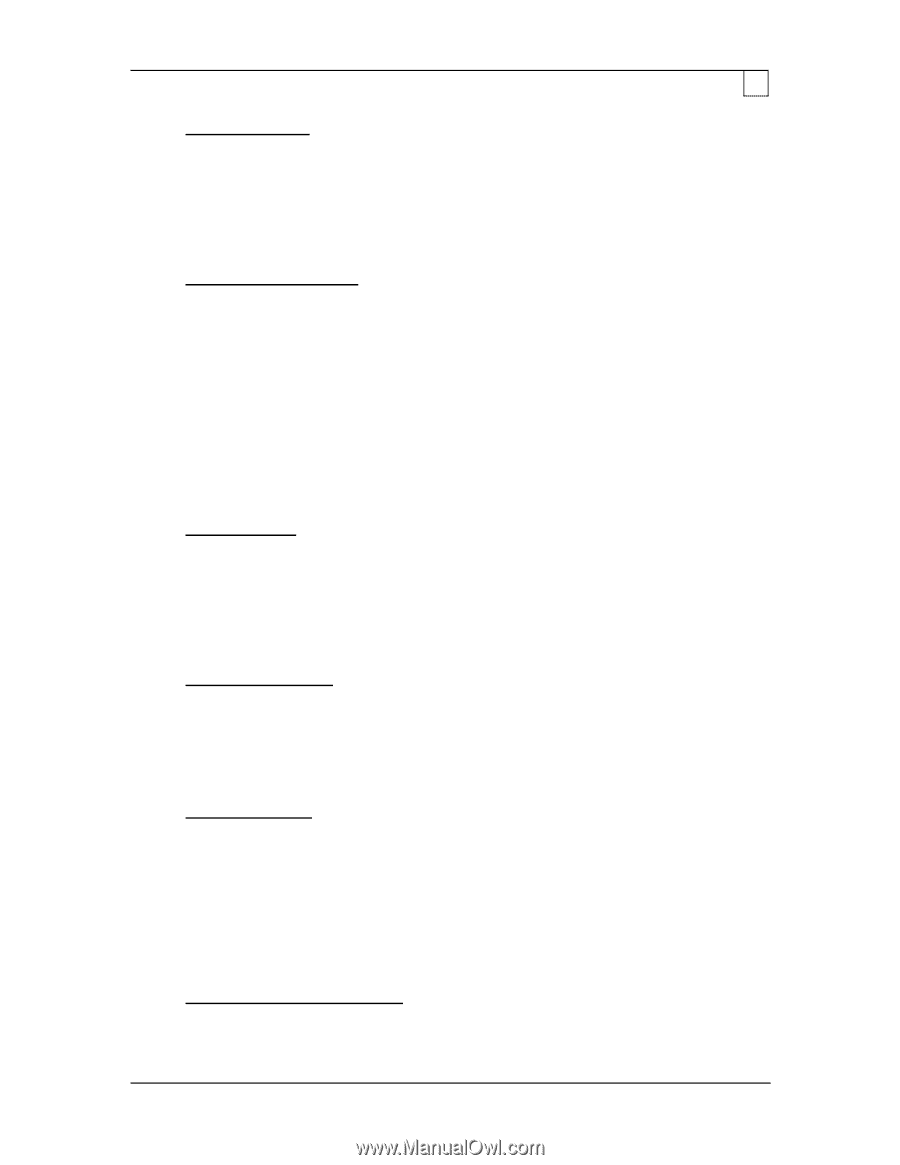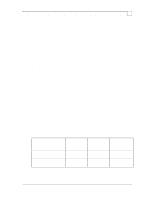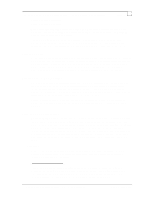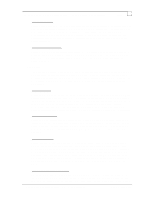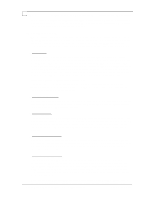Compaq ProLiant 1000 Configuration and Tuning of Sybase System 11 for NetWare - Page 21
File System
 |
View all Compaq ProLiant 1000 manuals
Add to My Manuals
Save this manual to your list of manuals |
Page 21 highlights
Configuration and Tuning of Sybase System 11 for NetWare on Compaq Servers Page 17 read ahead enabled Set read ahead enabled to off. When read ahead is enabled and sequential file accesses are being performed, a background process will read the next block that it assumes will be requested by the application into the file cache buffer. Sybase SQL Server doesn't perform any NetWare sequential file accesses, it manages its own database device accesses via the directfs nlm. By disabling the read ahead enabled feature you prevent the background process from performing unnecessary reads. minimum file cache buffers Set the minimum file cache buffers parameter to 20. This setting determines the number of file cache buffers to be left by NetWare exclusively for file caching. By setting this to the minimum value, fewer cache buffers will be allocated by NetWare, leaving more buffers available for Sybase SQL Server. File System The NetWare file system is designed for optimal storage and access of data files and applications by many users. Sybase bypasses the standard NetWare file system access routines and directly accesses the database devices via the directfs nlm. Some features of the NetWare file system can be reconfigured to improve the overall performance or increase resources available to Sybase SQL Server volume block size Set the volume block size to 64K during the creation of the volume from the Compaq SmartStart process or from the NetWare Install nlm. This parameter defines the minimum block size that the NetWare file system can allocate to a particular file. Since Sybase bypasses the NetWare file system CLIB routines, changing its value from the suggested size will not affect overall performance. It will minimize the amount of memory that NetWare will use for caching the directory structures, leaving NetWare with more buffers to dedicate to Sybase memory structures. enable file compression Set the parameter enable file compression to off. If enabled, NetWare will dynamically start a thread looking for files to compress, this can impact the performance of the Sybase SQL Server. Sybase database files (devices) are allocated at a pre-determined maximum file size during the disk initialization process and managed by the SQL Server, therefore file compression is not necessary. sub-block allocation Disable sub-block allocation during the creation of the volume from the Compaq SmartStart process or from the NetWare Install nlm. Sub-block allocation allows multiple files to exist within one NetWare volume block. When sub-block allocation is enabled, multiple files can exist within a single NetWare file block on disk. Because the smallest Sybase disk initiation size is 512 Sybase pages (1MB) and NetWare blocks can vary from 4 to 64KB its highly unlikely that one will gain any additional disk storage. Access times to the files on the NetWare volume will be improved slightly, due to alignment of the start of the file coinciding with the start of the block. enable disk read after write verify Set the enable disk read after write verify parameter to off. You will reduce the amount of I/O that NetWare performs to the disk drive and for some disk device drivers you are enabling them to perform direct I/O via the directfs nlm. The enable disk read after write feature was necessary © 1996 Compaq Computer Corporation, All Rights Reserved Doc No 140A/0896