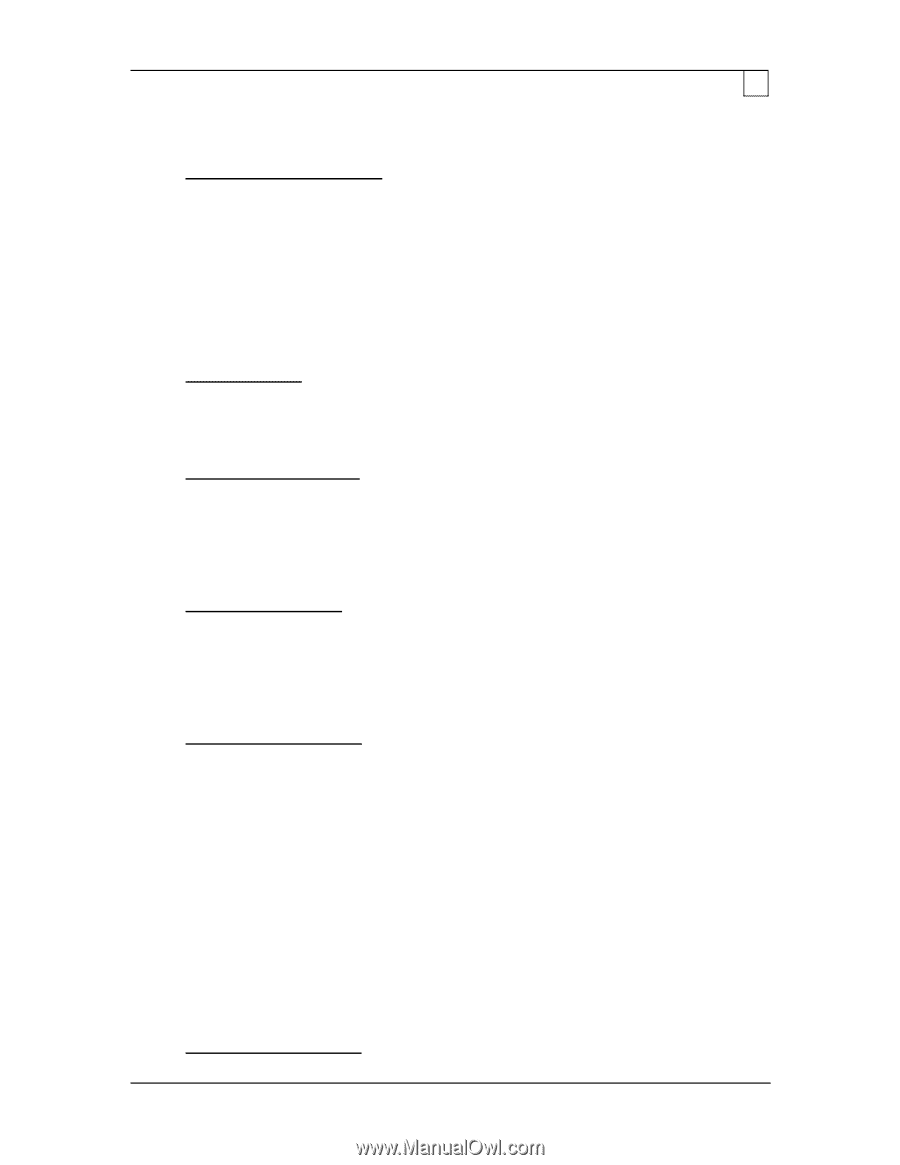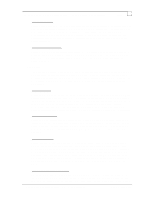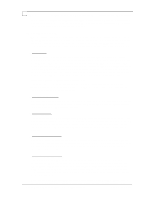Compaq ProLiant 1000 Configuration and Tuning of Sybase System 11 for NetWare - Page 25
Sybase SQL Server Performance and Tuning Guide
 |
View all Compaq ProLiant 1000 manuals
Add to My Manuals
Save this manual to your list of manuals |
Page 25 highlights
Configuration and Tuning of Sybase System 11 for NetWare on Compaq Servers Page 21 deteriorate and become intolerable when a checkpoint occurs. If you set the recovery interval too short, it wastes valuable system processor cycles and generates excessive disk I/O. housekeeper free write percent The housekeeper free write percent setting determines the percentage of I/O increase above normal that the housekeeper process can generate. Typically it should be left at its default setting. When the housekeeper process detects idle CPU time it begins to flush data pages to the disk at a low priority, in a fashion similar to the checkpoint process. Unlike the checkpoint process, it does not need to flush all the data pages to disk before terminating. If the housekeeper flushes all data pages to disk it can request that the checkpoint process issue a checkpoint on the database. The purpose of the housekeeper process is to reduce the impact of the checkpoint process. Refer to the Sybase SQL Server Performance and Tuning Guide for more information on checkpoints and the housekeeper processes. user log cache size By increasing the user log cache size you reduce contention on writing to the log device. Setting it too high wastes memory that could be used for data caching. You will have to experiment with its setting to obtain the optimal performance on your system. default network packet size The default network packet size is 512 bytes. Each user connection is allocated 3 packet buffers, a read buffer, a read overflow buffer and a write buffer. A total of 1536 bytes of memory is allocated per user connection. This memory is already included in the initial allocation of 51KB per user connection. If you increase the size of the default packet size you will have to increase the per user connection initial allocation accordingly. max network packet size By increasing the default value of max network packet size you can reduce the number of packets being transmitted on the network. Increasing this value from 512 bytes to 4096 bytes reduced the time required to perform a bulk load of a database. Additionally queries that return large amounts of data will be more responsive because fewer packets need to be assembled for transmission from the server to the client. additional network memory Each user has 1536 bytes of network memory that is calculated in the base memory requirements for the user. Additional network memory is necessary when you increase the size of the max network packet size. Additional network memory is statically allocated at the startup of SQL Server. As you increase the max network packet size and number of user connections you need to provide additional network memory. Each user connection requires 3 buffers areas. 32 user connections * 4096 max network packet size * 3 buffers for each user = 393216 bytes 323216 bytes * 2% = 6464 bytes for overhead 323216 bytes + 6464 bytes for over head = 329680 bytes rounded up to next Sybase page = 329728 bytes In the above example, for 32 user connections with a max network packet size of 4096 require minimum of 393216 bytes. Add to this the overhead of 2% for the and round up to the next Sybase page for a total of 329728 bytes of additional network memory. number of extent i/o buffers © 1996 Compaq Computer Corporation, All Rights Reserved Doc No 140A/0896