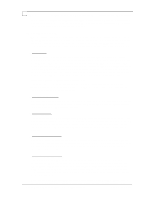Compaq ProLiant 1000 Configuration and Tuning of Sybase System 11 for NetWare - Page 27
Installing From CD-ROM, Compaq SCSI based CD-ROM drive, Compaq IDE based CD-ROM drive
 |
View all Compaq ProLiant 1000 manuals
Add to My Manuals
Save this manual to your list of manuals |
Page 27 highlights
Configuration and Tuning of Sybase System 11 for NetWare on Compaq Servers Page 23 The Sybase audit trail feature is an optional feature of Sybase SQL Server for environments where additional security levels are necessary. On a properly configured and tuned server, enabling this feature will have minimal impact the overall performance of the server. The audit trail activity is composed almost exclusively of sequential writes and should be isolated to its own fault tolerant device. The amount of I/O activity to the audit trail database is dependent upon the level of security implemented. Refer to the section Checking Disk I/O Rate to determine if you have sufficient I/O bandwidth for the audit device. If you have insufficient I/O bandwidth, the addition of more disk drives and possibly another SMART Array Controller will be necessary. Installing From CD-ROM To install Sybase System 11 from the Compaq CD-ROM drive you will need to load the following device drivers either in Startup.ncf or manually before you can access the CD-ROM drive as a NetWare volume. Compaq SCSI based CD-ROM drive LOAD CPQSXPT LOAD CPQS710 LOAD CPQSCD LOAD CPQSDSK LOAD NWPALOAD LOAD CDROM ... CD Purge ... CD Volume List ... CD Mount 27 ... Volume SYBASE mounted Compaq IDE based CD-ROM drive LOAD IDECD.CDM LOAD IDEATA.HAM LOAD CDROM ... CD Purge ... CD Volume List ... CD Mount 15 ... Volume SYBASE mounted © 1996 Compaq Computer Corporation, All Rights Reserved Doc No 140A/0896