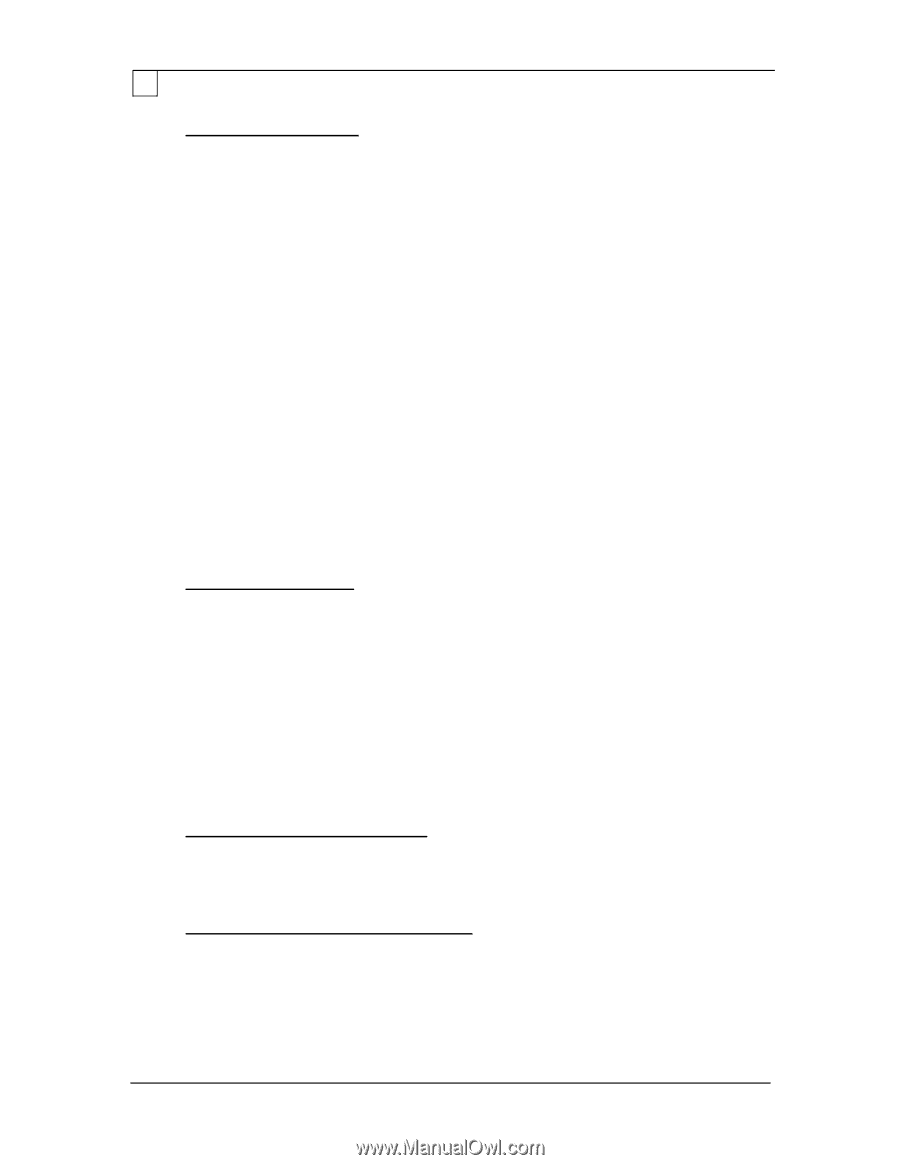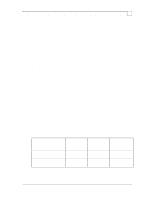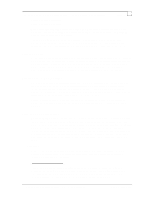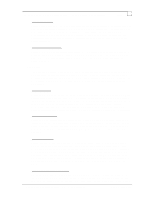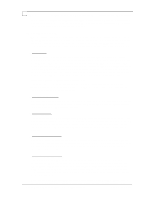Compaq ProLiant 1000 Configuration and Tuning of Sybase System 11 for NetWare - Page 20
Memory, File Caching
 |
View all Compaq ProLiant 1000 manuals
Add to My Manuals
Save this manual to your list of manuals |
Page 20 highlights
Page 16 Configuration and Tuning of Sybase System 11 for NetWare on Compaq Servers maximum service processes The maximum service processes setting determines the number of concurrent NetWare processes permitted to execute on the server. Each process is responsible for relinquishing control back to NetWare so the next process can execute. At startup, NetWare allocates a certain amount of buffers for each of these processes. If the number is set higher than necessary, buffers are allocated and unused. If set to low, a process will not be able to load. Typically the initial value set by the Compaq SmartStart installation process is sufficient. Use the Monitor nlm, General Information screen to report on the maximum server processes currently loaded. If this number approaches the current setting consider increasing the initial value for maximum service processes. Memory Most problems occur when NetWare is unable to satisfy a request for additional memory. Under NetWare this can happen if you frequently load and unload nlms that don't properly release memory back to the free buffer pool. The memory can become fragmented resulting in bizarre behavior or a system abend. To avoid this we recommend that the garbage collection process be configured to aggressively recover memory buffers. For dedicated Sybase SQL Servers you should maintain at least 10% of the original cache buffers as free cache buffers. On non-dedicated servers this value should be at least 20%. Free cache buffers are reported as total cache buffers by the NetWare Monitor utility. Each NetWare buffer is 4KB in size. Use the NetWare Monitor utility, General Information screen to obtain the values for original cache buffers and total cache buffers or look on the Resource Utilization screen for the percentage of cache buffers left on the system. garbage collection interval Set the garbage collection interval to 1 minute. NetWare will check once a minute to see if the garbage collection process needs to run. This forces NetWare to aggressively pursue recently unallocated memory and return it back to the free buffer chain. The garbage collection process is unable to recover memory fragments larger than 1 MB. This limitation can cause memory fragmentation problems. Even with aggressive garbage collection techniques NetWare still may not have enough nonfragmented memory to load another nlm. The NetWare console will display warning messages about running out of cache memory allocations. When these warning messages appear the only way to de-fragment and reclaim the NetWare memory is to restart the server. By rearranging the order in which nlms are loaded and unloaded you maybe able to reduce or avoid the fragmentation of NetWare memory thus permitting the loading of another nlm. number of frees for garbage collection Set the number of frees for garbage collection parameter to 100. This informs NetWare to wake up the garbage collection process as soon as the number of buffers released by processes reaches 100. minimum free memory for garbage collection Set the minimum free memory for garbage collection parameter to 1000. This informs NetWare to wake up the garbage collection process whenever a process requests a minimum of 1000 bytes. File Caching File caching is not important to the performance of Sybase SQL Server on dedicated or nondedicated systems. Sybase SQL Server uses the directfs nlm to bypass the NetWare file caching and directly access its database files. © 1996 Compaq Computer Corporation, All Rights Reserved Doc No 140A/0896