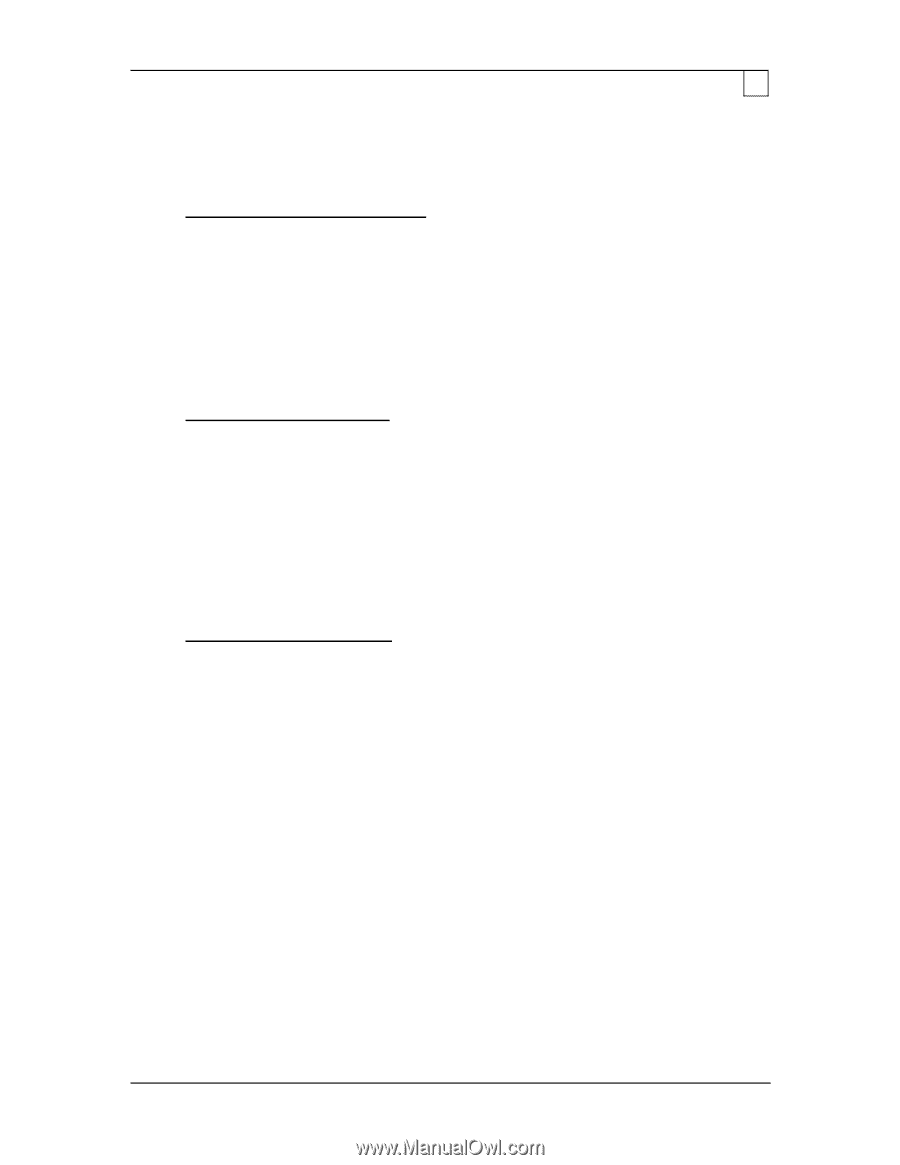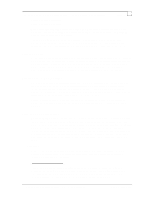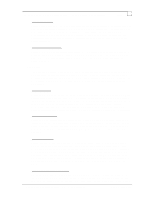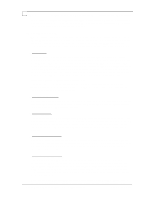Compaq ProLiant 1000 Configuration and Tuning of Sybase System 11 for NetWare - Page 23
Communications, NetWare Partitions, Upgrading From Previous Sybase Versions to System 11, Sybase
 |
View all Compaq ProLiant 1000 manuals
Add to My Manuals
Save this manual to your list of manuals |
Page 23 highlights
Configuration and Tuning of Sybase System 11 for NetWare on Compaq Servers Page 19 Communications Communication buffer management is essential to providing stable and reliable network communication between the server and the server. maximum physical receive packet size Set the maximum physical receive packet size to the value recommended by the network card vendor. Remember to set this parameter to the same value for all network cards on the LAN segment. Set this to the largest packet size supported by your protocol and network interface boards. Larger numbers will simply be a waste of memory because the packets will not be utilizing that memory space, but the operating system will still have it allocated to the packet buffers. Setting this value too small will increase the traffic on the network, by increasing the number of packets required to transmit the same amount of information. For Compaq NetFlex Network Interface Controllers the settings would be 1514 for 10Mbs Ethernet, 2154 for 4Mbs Token-Ring, and 4202 for 16Mbs Token-Ring. minimum packet receive buffers Start the server using the default value for minimum packet receive buffers, monitor it during the course of a normal period of activity and adjust as necessary. Packet receive buffers are used by NetWare to buffer up the incoming requests from the network while the processor is busy servicing other requests. Set this value high enough to avoid having buffers dynamically allocated during run time. Using the NetWare Monitor nlm, select Available Options, LAN/WAN information, Available LAN Drivers, select the driver, and note the value for No ECB available count. If the No ECB available count value is increasing, increase the setting for the minimum packet receive buffers in the Startup.ncf file and restart the server. You may also need to increase the setting for maximum packet receive buffers if the setting for minimum packet receive buffers would exceed the current value. maximum packet receive buffers Refer to the discussion of minimum packet receive buffers for more information. NetWare Partitions Performance optimization of the NetWare partitions on a SMART or SMART-2 Drive Array can result in a 20 to 40 percent increase in the drive arrays performance. Use the Compaq Drive Array Optimization Utility, Cpqdaopt nlm, to determine the correct Hot Fix Redirection Area settings for the NetWare Partitions. Refer to the Compaq SMART SCSI Array Controller User Guide and the Compaq SMART-2 Array Controller User Guide for more detailed information. Upgrading From Previous Sybase Versions to System 11 If you are running a previous version of Sybase SQL Server on NetWare 3.11/3.12 or NetWare 4.0x it is recommended that you upgrade to NetWare 4.10 before upgrading to Sybase System 11. You can directly upgrade from Sybase SQL Server version 4.2.x to Sybase System 11. Compaq and Sybase do not recommend or support Sybase System 11 running on NetWare 3.11/3.12, 4.0x or SMP versions. Sybase System 11 Configuration Sybase SQL Server provides the database administrator with a wide variety of configuration options. The default settings for the sp_configure parameters are sufficient to get SQL Server up and running But for optimal performance you will need to alter these parameters. For details tuning these parameters refer to the topics covered later in this paper. © 1996 Compaq Computer Corporation, All Rights Reserved Doc No 140A/0896