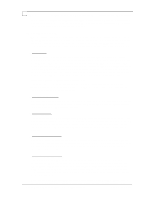Compaq ProLiant 1000 Configuration and Tuning of Sybase System 11 for NetWare - Page 28
System Management Tools, Novell Monitor Utility, Sybase SQL Monitor, Compaq Insight Manager
 |
View all Compaq ProLiant 1000 manuals
Add to My Manuals
Save this manual to your list of manuals |
Page 28 highlights
Page 24 Configuration and Tuning of Sybase System 11 for NetWare on Compaq Servers System Management Tools The key to a maintaining a Sybase SQL Server system in optimal performance is to monitor the server. Look for any changes in the daily, weekly and monthly workloads that can effect the throughput of the server. If the system is used in a mission critical role, it is especially important that the administrator is notified of any fault in the system and that corrective action is taken quickly. The Novell Monitor nlm utility, Sybase SQL Monitor and Compaq Insight Manager are to be considered as a good starting point for most environments. There are many third party utilities that can further enhance the data collection, trend analysis and reporting capabilities of NetWare, Sybase SQL Server and SNMP system management. Novell Monitor Utility The Novell Monitor utility is an excellent tool for determining what is happening in your NetWare environment. You can monitor some aspects of what effect changes to the Sybase SQL Server have on the server. For best overall monitoring, tuning and trend analysis of the database server you should team this utility up with one that is more specific to analyzing Sybase SQL Server like, Sybase SQL Monitor. Sybase SQL Monitor The Sybase SQL Monitor management tool consists of two parts. The first part is the Sybase Monitor Server which runs on the NetWare server along with Sybase SQL Server. The second part is the SQL Monitor Client which runs on a Windows based workstation and communicates to the SQL Monitor Server via Sybase Open Client for Windows. Compaq Insight Manager The Compaq Insight Manager (CIM) consists of two parts the server based operating system agents and a Windows based client. CIM components are located on the Compaq SmartStart and can be installed at the same time as the operating system. The Compaq Insight Manager can be configured to do the following: • provide pre-failure notification of hardware items that are experiencing difficulties operating at optimal performance levels • notify you in cases of a catastrophic server hardware or software failure • check for latest updates to system and disk drive firmware • check for latest updates of device drivers • provide performance and resource utilization information © 1996 Compaq Computer Corporation, All Rights Reserved Doc No 140A/0896