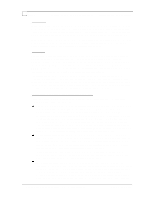Compaq ProLiant 1000 Configuration and Tuning of Sybase System 11 for NetWare - Page 6
Tuning Goals, System Processor Planning, Initial CPU Recommendations
 |
View all Compaq ProLiant 1000 manuals
Add to My Manuals
Save this manual to your list of manuals |
Page 6 highlights
Page 2 Configuration and Tuning of Sybase System 11 for NetWare on Compaq Servers Tuning Goals To achieve the best system performance possible, there are several factors which you must review. These factors include optimization of the hardware, the Sybase SQL Server, the operating system, and the application software. This paper focuses on the hardware, Sybase SQL Server, and the operating system. Although it is important to tune the application to take advantage of the system, due to the diversity of applications this is beyond the scope of this paper. Tuning is an iterative process that evolves as user and work loads change on your system. An optimally tuned Sybase System 11 on NetWare 4.10 system should have the following characteristics: • Most of the CPU utilization is allocated to the user processes and not the background processes. Make sure that the user process threads are getting the majority of the CPU resource. • There will be little or no waiting on I/O. This indicates that the CPU will always have some work to do while there are outstanding I/Os. Users should see good response times. A system that appears to be tuned well and is experiencing poor response times could have any or all of the following problems: • An inefficient database design. This could include poor indexing schemes or inefficient layout of the data on the drives when the database was created. • Inefficient statements in the database application, such as poor SQL statements in stored procedures. • Excess latencies in the I/O subsystem or network. If your database and application are well tuned, and if there is no idle time and no waiting on I/O on the CPU, then you may be CPU bound. CPU bound means that in spite of your efforts to tune the system, you cannot get more performance from it because there is no more processing power left on the CPU. In that case, upgrading to a faster system processor could greatly improve response times. System Processor Planning This section on system processor planning outlines some items that need to be considered before deciding on which CPU to utilize for your database server. Initial CPU Recommendations The choice of the right system processor depends on your environment. As technology evolves, more powerful processors are becoming available, pushing performance to new levels at very competitive costs per processing unit. Our recommendation is to carefully evaluate your environment, and experiment with various processor configurations, if possible. Always have future growth and expansion in mind. You may want to start with Pentium®/133 or Pentium®/166 processors for smaller departmental systems, and PentiumPro® processors for higher demand systems. Before upgrading the system processor, you should closely monitor performance of the system and tune it from the software perspective. If the performance bottleneck is in software, hardware upgrades can only partially improve performance. It may be more cost effective to tune the software rather than to purchase hardware upgrades. If the performance bottleneck is clearly at the system processor, upgrading to the next level processor can dramatically improve performance. © 1996 Compaq Computer Corporation, All Rights Reserved Doc No 140A/0896