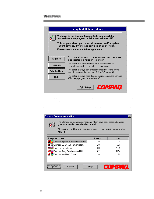Compaq ProLiant 1000 Migrating to Microsoft Windows NT Server 4.0 on Compaq Se - Page 13
cont., NETWORK, SNMP Service, Express, Update
 |
View all Compaq ProLiant 1000 manuals
Add to My Manuals
Save this manual to your list of manuals |
Page 13 highlights
467A/0197 WHITE PAPER (cont.) ... Error Message SNMP.EXE unable to locate SNMPAPI.DLL in specified path DHCP Server will now terminate because existent database needs conversion to NT SVR format. DHCP will auto start after conversion. WINS cannot come up because it needs conversion to Windows NT SVR format. Click OK to terminate WINS, WINS will auto start after conversion. Service Control Manager states that at least one service or driver failed during start-up. Comment The SNMP error usually occurs if you fail or disable the service before starting. The DHCP error only occurs if you previously installed DHCP. The WINS error only occurs if you previously installed WINS. There can be multiple causes of this error message, check the event viewer or log under Administration Tools and correct any issues that might have been overlooked. 22. Remove SNMP and re-install the SNMP Services from the Control Panel icon, select the NETWORK applet, select the Services tab (next to the Identification tab), double click on the SNMP Service, follow the instructions. It is necessary first to remove the SNMP services and then re-install them. 23. Install SSD 1.20, or later, select Express, update all the necessary components, and reboot the server. 24. Reboot the server. 25. Re-install the Compaq Insight Manager Agents (version 3.10 or higher), if they were previously installed, from the Compaq System Manager CD. Select Update to load the latest version of the Compaq Insight Manager Agents. Reboot the computer or server. If you choose to re-install a pre-existing version, remove the Agents before re-installing. NOTE: Always install the Compaq SSD program and reboot the server before installing the Compaq Insight Manager Agents. 26. You can optionally install Microsoft Service Pack 2. 27. Your upgrade should be complete. However, check the Event Viewer for additional information. 13