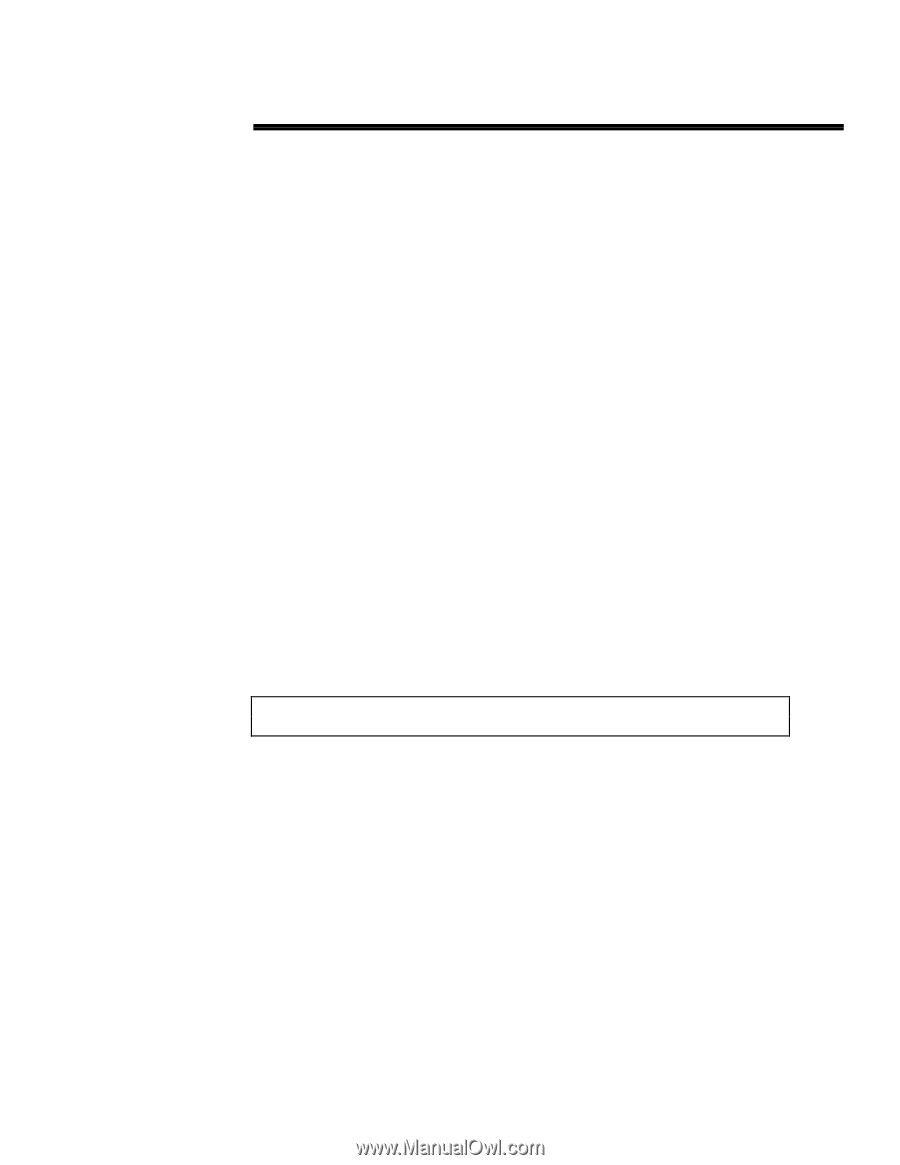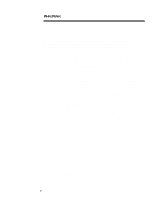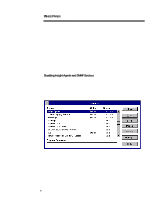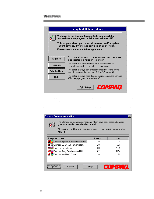Compaq ProLiant 1000 Migrating to Microsoft Windows NT Server 4.0 on Compaq Se - Page 5
Backup the Server, Determine Hard Drive Space Requirements
 |
View all Compaq ProLiant 1000 manuals
Add to My Manuals
Save this manual to your list of manuals |
Page 5 highlights
467A/0197 WHITE PAPER (cont.) ... COMPAQ MIGRATION SCENARIOS Compaq tested four migration scenarios. Each migration scenario was performed as an in-place upgrade. The Windows NT Server 4.0 replaces the Windows NT Server 3.51 operating system. Details on the migration configuration are located before the text describing the scenarios. NOTE: If you want to maintain dual installations, Compaq recommends that you refer to the documentation set provided with the Windows NT Server 4.0 software. OUTLINE OF THE MIGRATION PROCESS The following list contains the basic tasks involved in the migration process: • Backup the server • Determine hard drive space requirements • Obtain current Windows NT 3.51 support (SSD) • Disable startup options /services • Upgrade Windows NT Server • Upgrade non-Microsoft drivers • Re-install disabled options/services • Install the SSD • Re-install the Compaq Insight Manager Agents • Install the Microsoft Service Pack Backup the Server Compaq highly recommends that you backup your server BEFORE you begin the upgrade process. Determine Hard Drive Space Requirements The Windows NT Server 4.0 Setup program requires that you reserve temporary hard drive space on the server to perform the upgrade from Windows NT 3.51. The amount of temporary space you need depends on the Setup method you choose. Installing from a network requires more space than installing from CD-ROM. The following provides an estimate of the temporary hard drive space required by the Windows NT Server 4.0 migration process using either installation method. • Migrating Windows NT Server 4.0 source files from a network directory - Approximately 100 Megabytes • Migrating using the Windows NT Server 4.0 installation CD from Microsoft - Approximately 10 Megabytes NOTE: Windows NT Server 4.0 displays a warning message if the server does not have sufficient hard drive space. 5