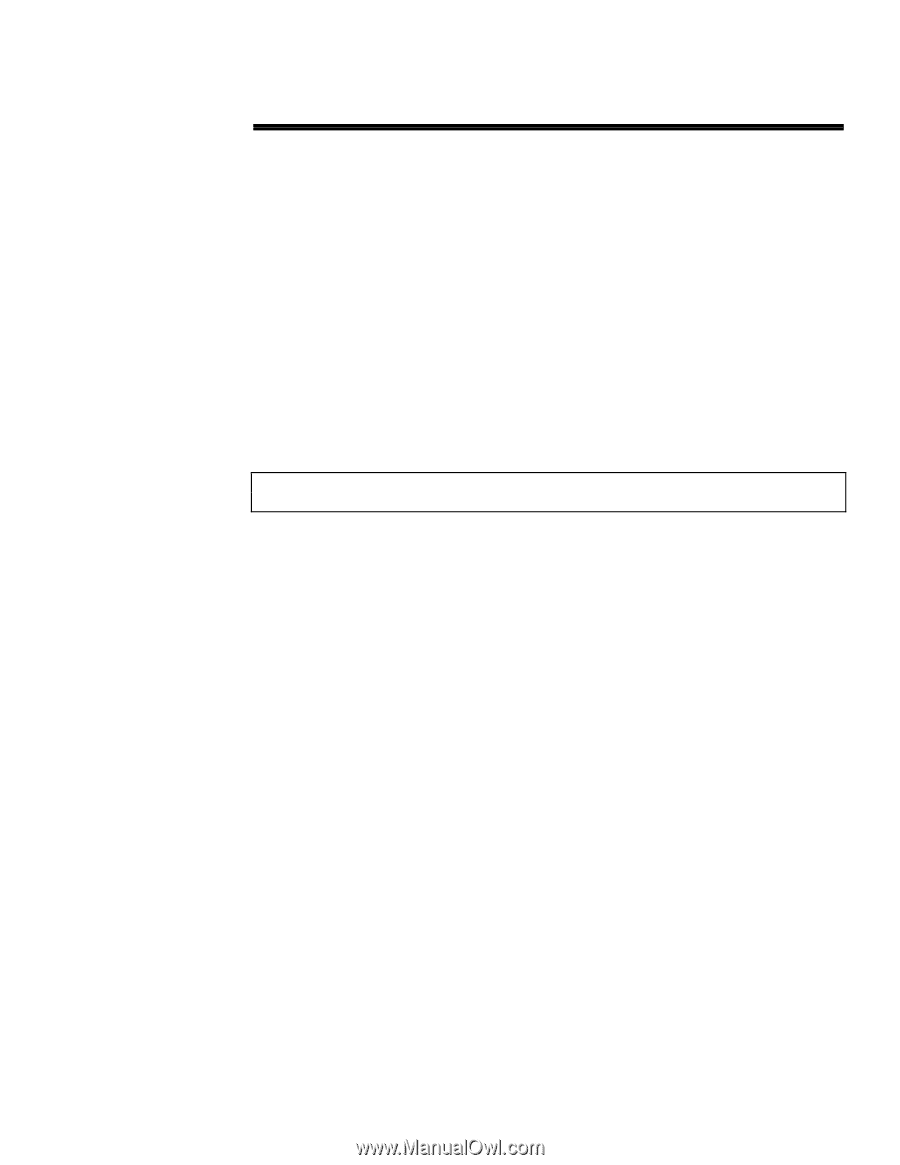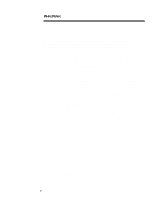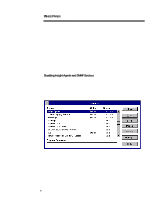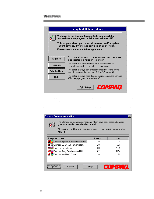Compaq ProLiant 1000 Migrating to Microsoft Windows NT Server 4.0 on Compaq Se - Page 4
Indows, Eatures, Ffected By The, Igration, Onsiderations, Efore, Igrating
 |
View all Compaq ProLiant 1000 manuals
Add to My Manuals
Save this manual to your list of manuals |
Page 4 highlights
467A/0197 WHITE PAPER (cont.) ... WINDOWS NT FEATURES NOT AFFECTED BY THE MIGRATION Windows NT Server 4.0 upgrade process uses the setting from the following features of Windows NT Server 3.51 to ease the upgrade process: • Local security accounts • Custom settings in the registry • Preferences set for administrative tools and accessories • Network adapter settings • Network protocol and service configuration settings You are not required to perform any special preparation to maintain these features. CONSIDERATIONS BEFORE MIGRATING Before you begin the migration, decide what you want to accomplish and what method you want to use. The method you choose affects the procedures you must perform to accomplish your goals. No matter which method you choose, Compaq highly recommends that you backup your system BEFORE you begin the upgrade process. Compaq has identified some considerations that might affect your configuration and migration method. These considerations are as follows: • If you intend to keep a copy of Windows NT Server 3.51 on the server with Windows NT Server 4.0, you must: − Maintain the data integrity in current file systems and partitions. − Completely backup your server. This White Paper does not cover running dual versions of Windows NT on your server. However, if you decide to maintain dual versions, Compaq recommends that you refer to the documentation set provided with the Microsoft Windows NT Server 4.0 software. • If your installation consists of domain controllers and multiple servers, you might need to perform a sequence of upgrades. Microsoft recommends that you upgrade the Primary Domain Controller (PDC) on a Windows NT Server 3.51 network to Windows NT Server 4.0 before upgrading the Backup Domain Controller(s) (BDC). If you upgrade a server that is not the PDC first, all the new security information installed for Windows NT Server 4.0 is replaced when the server restarts. The server automatically replicates all information from the Windows NT Server 3.51 Domain controller. You can eliminate this problem by first upgrading the Primary Domain Controller. • If you are upgrading without Compaq SmartStart, you must install the Compaq Support Software, (which updates or installs Compaq device drivers and support software) after installing the Windows NT Server 4.0 operating system. 4