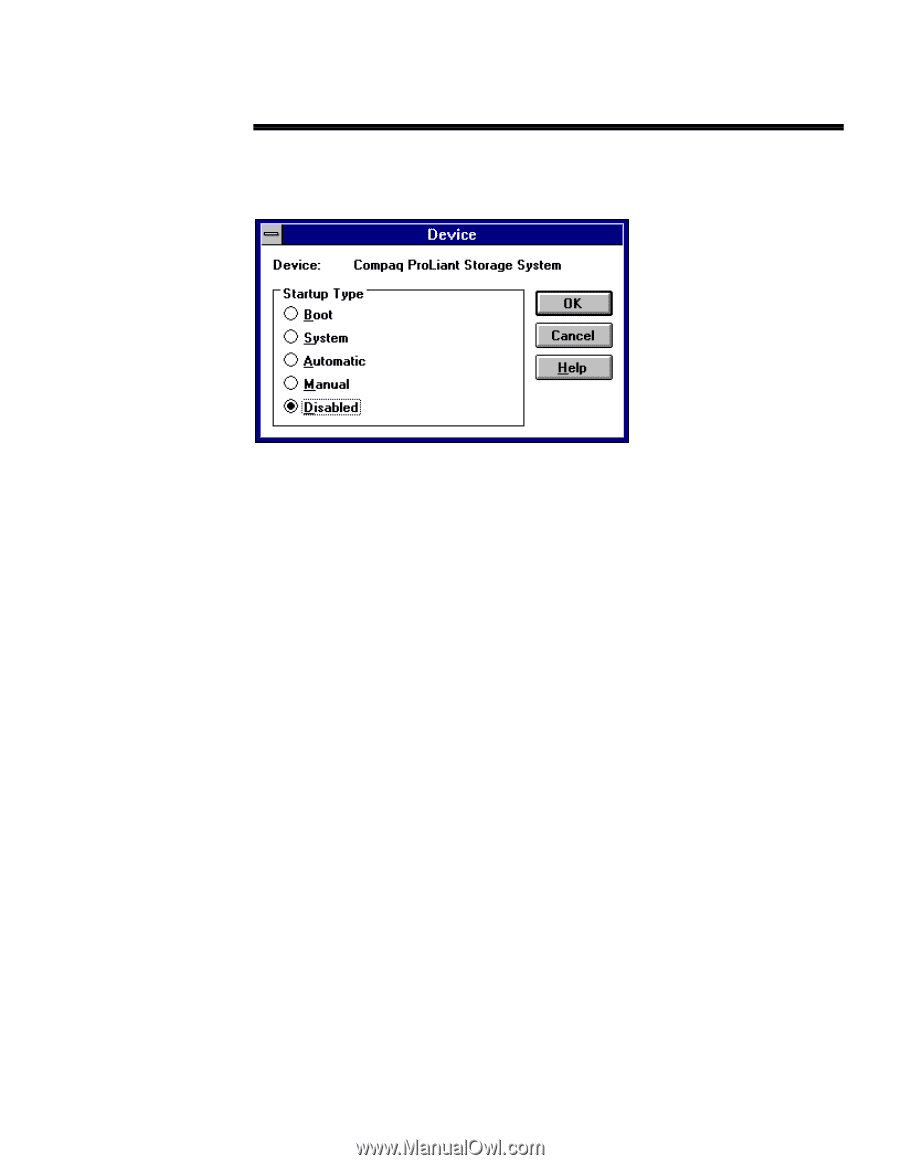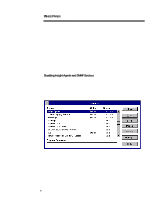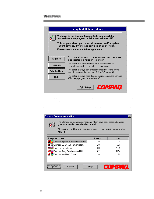Compaq ProLiant 1000 Migrating to Microsoft Windows NT Server 4.0 on Compaq Se - Page 8
Compaq Software Support Diskette Installation Overview
 |
View all Compaq ProLiant 1000 manuals
Add to My Manuals
Save this manual to your list of manuals |
Page 8 highlights
467A/0197 WHITE PAPER (cont.) ... 2. Highlight Compaq ProLiant Storage System then select Startup. The Compaq SCSI Device Monitor dialogue screen displays: 3. Change the "Startup Type" to Disabled. Select OK to accept the setting and select Yes to confirm the selection. NOTE: A message displays warning you that changing these settings might cause the system to become unstable. Ignore the message and select Yes to continue. 4. To disable the Compaq Systems Management Service, repeat steps 1-3, replacing Compaq ProLiant Storage System with Compaq Systems Management Service in step #2. 5. Select Close to exit the Devices applet. NOTE: If you plan on maintaining both versions of Windows NT on your server, do not disable the Compaq SCSI Device Monitor. If a warning message displays after the upgrade process is complete, select OK to continue with the installation process. You can return to the Event Viewer later to view the Event Log and make any necessary modifications. Compaq Software Support Diskette Installation Overview Compaq recommends that you upgrade to the latest SSD version if your SSD version is earlier than 1.18. The following screen displays after you run Setup on the Compaq Software Support Diskettes: 8