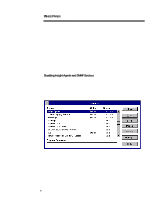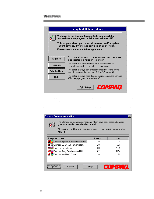Compaq ProLiant 1000 Migrating to Microsoft Windows NT Server 4.0 on Compaq Se - Page 9
hardware configuration.
 |
View all Compaq ProLiant 1000 manuals
Add to My Manuals
Save this manual to your list of manuals |
Page 9 highlights
467A/0197 WHITE PAPER (cont.) ... Select the Express button, which installs or upgrades the appropriate drivers depending on your hardware configuration. The following screen is a sample display of the SSD Express selection. Select the update button to continue the SSD installation or upgrade process. 9
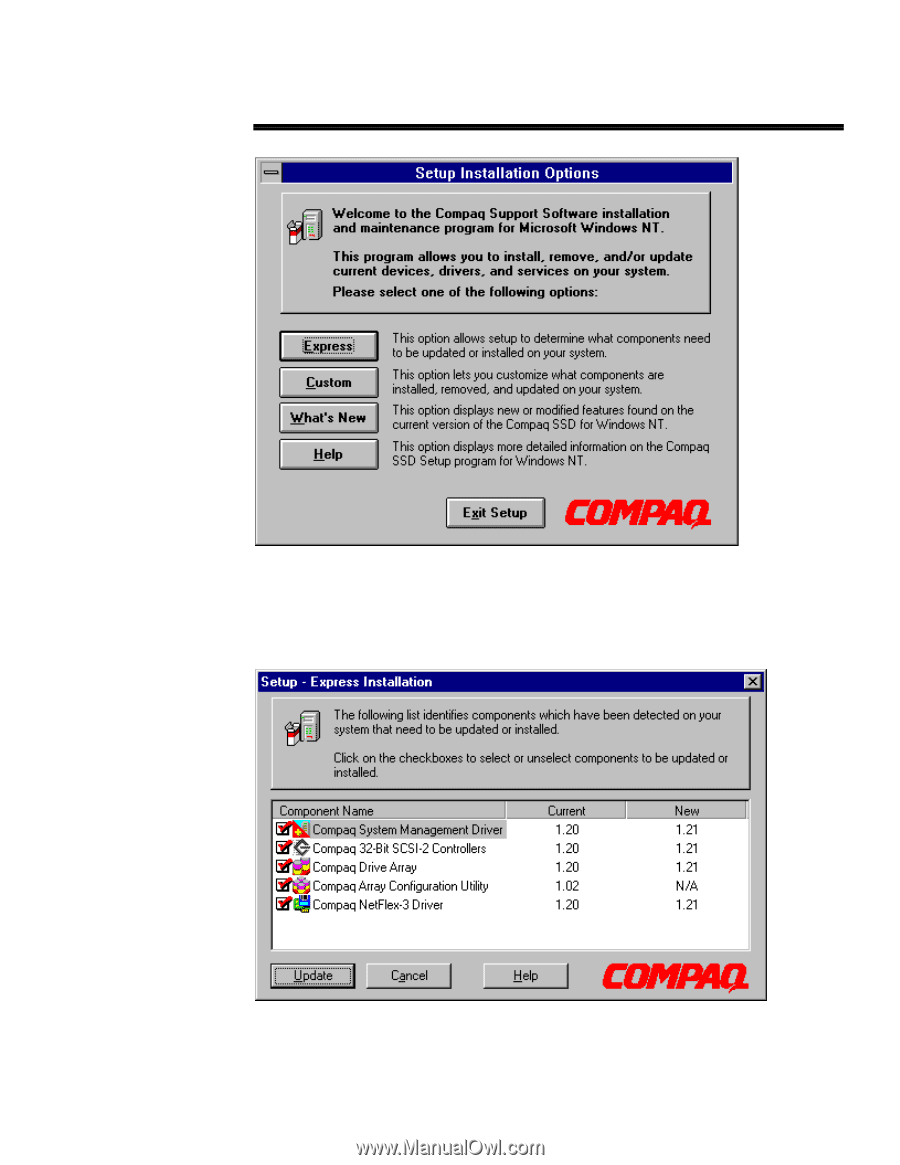
W
HITE
P
APER
(cont.)
9
467A/0197
.
.
.
.
.
.
.
.
.
.
.
.
.
.
.
.
.
.
.
.
.
.
.
.
.
.
.
.
.
.
.
.
.
.
.
.
.
.
.
.
.
.
.
.
.
.
.
.
.
.
.
.
.
.
.
.
.
.
.
.
.
.
.
.
.
.
.
.
.
.
.
.
.
.
.
.
.
.
.
.
.
.
.
.
.
.
.
.
.
.
.
.
.
.
.
.
.
.
.
.
.
.
.
.
.
.
.
.
.
.
.
.
.
.
.
.
.
.
.
.
.
.
.
.
.
.
.
.
.
.
.
.
.
.
.
.
.
.
.
.
.
.
.
.
.
.
.
.
.
.
.
.
.
.
.
.
.
.
.
.
Select the
Express
button, which
installs or upgrades the appropriate drivers depending on your
hardware configuration.
The following screen is a sample display of the SSD
Express
selection.
Select the
update
button
to continue the SSD installation or upgrade process.