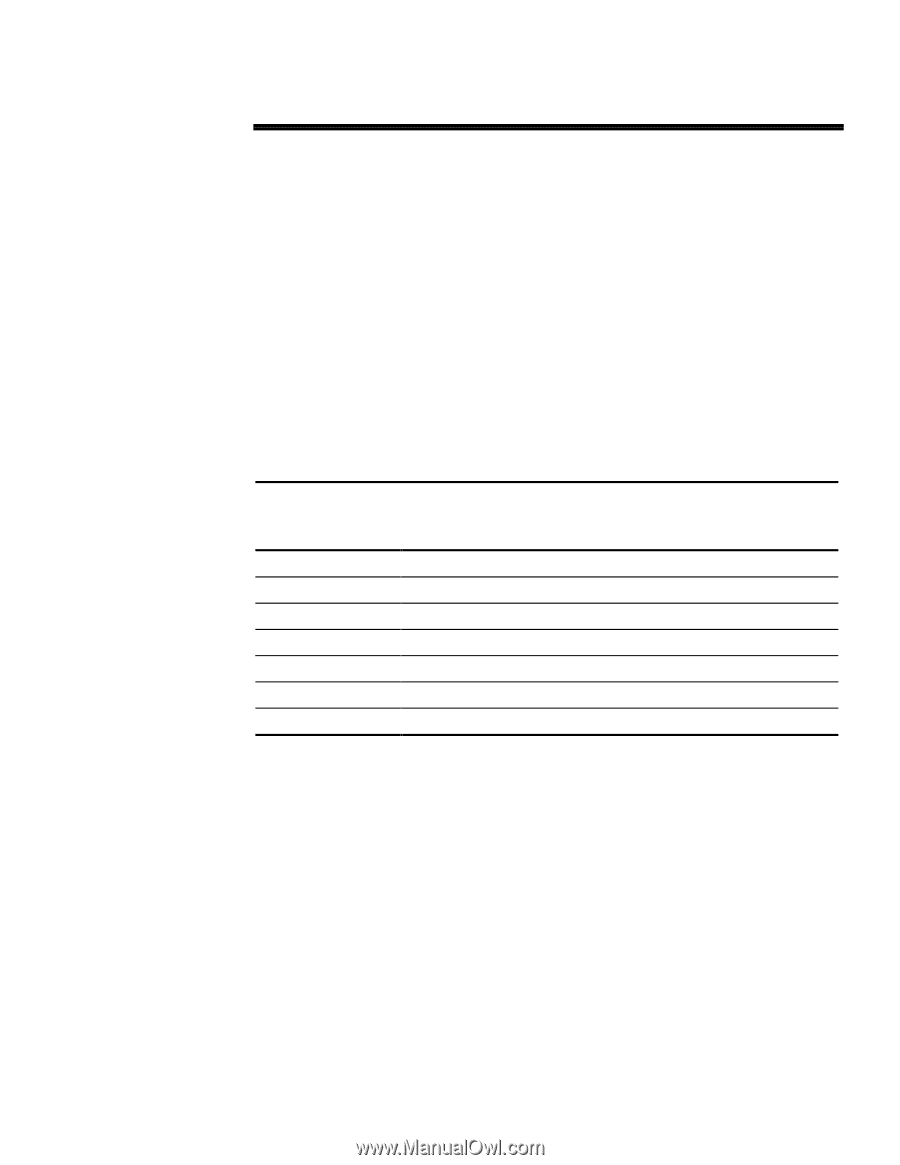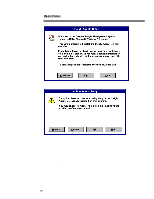Compaq ProLiant 1000 Migrating to Microsoft Windows NT Server 4.0 on Compaq Se - Page 20
Migration Scenario 4, Windows NT 4.0 Set-up Method
 |
View all Compaq ProLiant 1000 manuals
Add to My Manuals
Save this manual to your list of manuals |
Page 20 highlights
467A/0197 WHITE PAPER (cont.) ... 23. Re-install the Compaq Insight Manager Agents (version 3.10 or higher), if they were previously installed, from the Compaq System Manager CD. Select Update to load the latest version of the Compaq Insight Manager Agents. Reboot the computer or server. If you choose to re-install a pre-existing version, remove the Agents before re-installing. 24. NOTE: Always install the Compaq SSD program and reboot the server before installing the Compaq Insight Manager Agents. 25. You can optionally install Microsoft Service Pack 2. 26. Your upgrade should be complete. However, check the Event Viewer for additional information. Migration Scenario 4 Windows NT 4.0 Set-up Method The following steps outline the process when upgrading from an install of Windows NT Server 3.51 CD from Microsoft on a Compaq ProLiant 5000 directly from the Windows NT 4.0 CD-ROM. TABLE 4 COMPAQ PROLIANT 4000 SERVER MIGRATION SCENARIO 4 CONFIGURATION System Processor(s) Memory Disk Controller Drive Configuration Network Controller Operating System Software Four 166-MHz Pentium Pro 64 MB Compaq SMART-2/P Controller Three 4-GB (RAID0) - No Fault Tolerance Compaq NetFlex-3 100 VG Controller Compaq SmartStart Windows NT Server 3.51, Windows NT Server 4.0 Windows NT SSD, version 1.19 and Compaq Insight Management Agents, version 3.10 or later The following is step-by-step instructions on upgrading to Window NT 4.0 on a Compaq ProLiant 5000. SSD 1.20 and Service Pack 5 were installed before the upgrade. 1. Backup your server and registry completely. 2. Obtain and install the latest Compaq Support Software Disk . Secure the latest SmartStart CD to obtain the latest Compaq Support utilities or consult the Compaq Web site (www.compaq.com). If you previously installed the SNMP Service, disable it. See pages 6 - 7. If you previously installed the Compaq Insight Manager Agents, disable the Agents via the Control Panel Services applets. See pages 6 - 7. If you currently have the Compaq ProLiant Storage System installed, disable it. See pages 7 - 8. 20