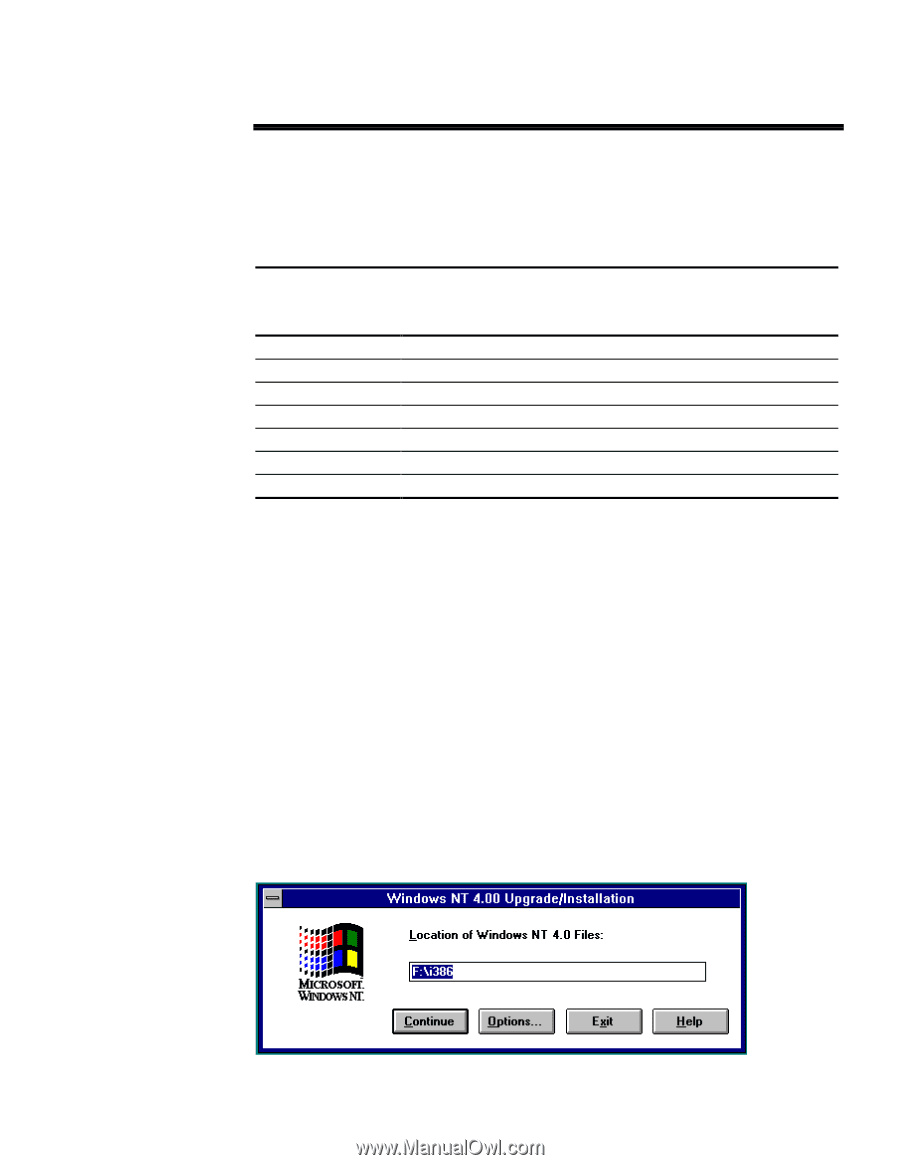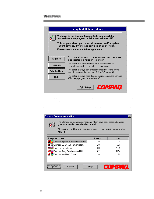Compaq ProLiant 1000 Migrating to Microsoft Windows NT Server 4.0 on Compaq Se - Page 14
Creating Windows NT 4.0 Boot Diskettes
 |
View all Compaq ProLiant 1000 manuals
Add to My Manuals
Save this manual to your list of manuals |
Page 14 highlights
467A/0197 WHITE PAPER (cont.) ... Migration Scenario 2 The following steps outline the process when upgrading to Windows NT 4.0 from Windows NT Server 3.51 CD from Compaq SmartStart (SSD 1.18B) on a Compaq ProLiant 4000 using boot floppies. The server migration to Windows NT Server 4.0 was performed using Microsoft Windows NT Server 4.0 CD. TABLE 2 COMPAQ PROLIANT 4000 SERVER MIGRATION SCENARIO 2 CONFIGURATION System Processor(s) Memory Disk Controller Drive Configuration Network Controller Operating System Software Four 166-MHz Pentium Pro 64 MB Compaq SMART-2/P Controller Three 4-GB (RAID0) - No Fault Tolerance Compaq NetFlex-3 100 VG Controller Compaq SmartStart Windows NT Server 3.51, Windows NT Server 4.0 Windows NT SSD, version 1.19 and Compaq Insight Management Agents, version 3.10 or later If you previously installed the SNMP Service, disable it. See pages 6 - 7. If you previously installed the Compaq Insight Manager Agents, disable them. See pages 6 - 7. If you currently have the Compaq ProLiant Storage System installed, disable it. See pages 7 - 8. NOTE: Before you migrate your server to Windows NT Server 4.0, read the topic, "Considerations Before Migrating" on page 4. It contains important information that affects your installation regardless of the method you choose. Creating Windows NT 4.0 Boot Diskettes The Microsoft Windows NT 4.0 CD is bootable. However, there may be instances where creating boot diskettes is desirable. The following steps outline the boot diskettes creation process using the Setup program included with the Windows NT Server 4.0 CD: 1. While the Windows NT 3.51 Server is live or active, place the Windows NT 4.0 CD into the appropriate drive. 2. Change to the drive letter of the CD-ROM. From the I386 directory, through the File Manager RUN command, type WINNT32 /OX (not case sensitive), then press ENTER. This command starts the boot diskette creation process. The following is a screen shot example which displays the I386 directory. NOTE: You must have three formatted high-density diskettes. 14