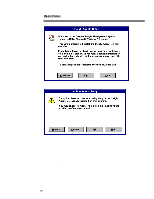Compaq ProLiant 1000 Migrating to Microsoft Windows NT Server 4.0 on Compaq Se - Page 22
Repair Diskette.
 |
View all Compaq ProLiant 1000 manuals
Add to My Manuals
Save this manual to your list of manuals |
Page 22 highlights
467A/0197 WHITE PAPER (cont.) ... Your choices are: − Press Enter to replace the file, or − Press ESC to skip file, or − Press F1 for help. Press ESC to skip the file. 11. The following message displays again at some point during the file copy process: Setup has determined the following file did not originate from Microsoft: netflx.dll This file may have been provided by your hardware manufacturer. Press ESC to skip the file; the setup process continues to completion. NOTE: If you have the Compaq Smart SCSI Array Controller installed a similar message might be display. Press ESC to skip the file in each case encountered. 12. When you are prompted, re-start the computer and the set up process continues. 13. Re-insert the Windows NT 4.0 CD when prompted. Wait several seconds before pressing the OK button, otherwise a message displays requesting that you insert the Windows NT 4.0 CD in the CD-ROM drive. 14. Windows NT performs a setup a hardware configuration verification. Press the Next button to continue. You may encounter a series of non-critical errors, in each press the Ignore button in each case described below: An error occurred... Unable to open the file D:\I386\netflx3.sys.... An error occurred... Unable to open the file D:\I386\netflx3.dll.... An error occurred... Unable to open the file D:\I386\oemsetup.inf.... An error occurred... Unable to open the file D:\I386\netflx3.exe.... An error occurred... Unable to open the file D:\I386\netflx3.hlp.... An error occurred... Unable to open the file D:\I386\netflx3.cpl.... 17. The next screen asks you to select the most common components. The Accessories, Communications, Games, Multimedia and Accessibility Option are selected by default. You may press Enter to continue, or change any options. 18. Press Enter to continue or choose additional components. 19. Select the Next button to upgrade the Windows Network Services. Setup prompts you to create an Emergency Repair Diskette at this time. Insert a blank, formatted diskette into the drive and select OK. IMPORTANT: Compaq and Microsoft recommend that you create an Emergency Repair Diskette. 20. A Finish Setup button displays; select this button. 21. The system restarts when the file copying and basic upgrade process is completed. 22