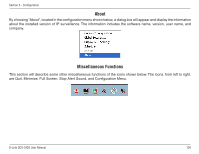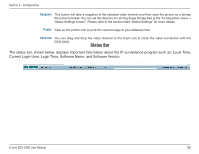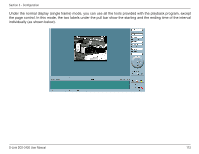D-Link DCS-3420 Product Manual - Page 107
Playback Program
 |
UPC - 790069289811
View all D-Link DCS-3420 manuals
Add to My Manuals
Save this manual to your list of manuals |
Page 107 highlights
Section 3 - Configuration Playback Program The playback program is a very powerful, convenient, and easy way to browse the recorded video. It has one display mode (normal display mode) and two playback methods (full range and time period). There are several main functions including special features in the Playback program. These functions are depicted as follows. Powerful play control tool: Features of Playback • Play • Stop • Pause • Step forward • Fast play (from x1 to x16) • Slow play (from /1 to /16) Convenient display adjustment tool: • Zoom in (from 1:1 to 2.25:1) • Zoom out (from 1:1 to 1:2) • Full screen Flexible searching range adjustment tool: • User input (from full range to 1 second) • Zoom in (from full range to 10 seconds) • Zoom out (up to full range) • Full range System control tool: • Window locker • System settings D-Link DCS-3420 User Manual 107