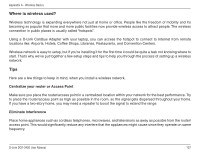D-Link DCS-3420 Product Manual - Page 132
Why does the Internet Camera work locally but not externally?
 |
UPC - 790069289811
View all D-Link DCS-3420 manuals
Add to My Manuals
Save this manual to your list of manuals |
Page 132 highlights
Section 5 - Troubleshooting 8. Can the DCS-3420 be connected to the network if it consists of only private IP addresses? Yes, the Internet Camera can be connected to a LAN with private IP addresses. 9. Can the DCS-3420 be installed and work if a firewall exists on the network? If a firewall exists on the network, port 80 is open for ordinary data communication. The DCS-3420 uses port 5002 for streaming audio and port 5003 for streaming video. These ports (or the ports you specify from the Advanced Tab in the Configuration screen if you change the default ports) need to be opened on the firewall. Please refer to page 129 for more information. 10. Why am I unable to access the DCS-3420 from a Web browser? If a router or firewall is used on the network, the correct ports for the DCS-3420 may not be configured on the router or firewall. To correct the problem, you need to determine if the DCS-3420 is behind a router or firewall and if the router or firewall is properly configured for the ports the DCS-3420 is using. Refer to page 129 for help in opening the correct ports on a router or firewall for use with the DCS-3420. Other possible problems might be due to the network cable. Try replacing your network cable. Test the network interface of the product by connecting a local computer to the unit, utilizing a Ethernet crossover cable. If the problem is not solved the Internet Camera might be faulty. 11. Why does the Internet Camera work locally but not externally? This might be caused by network firewall protection. The firewall may need to have some settings changed in order for the Internet Camera to be accessible outside your local LAN. Check with the Network Administrator for your network. Make sure that the Internet Camera isn't conflicting with any Web server you may have running on your network. The default router setting might be a possible reason. Check that the configuration of the router settings allow the Internet Camera to be accessed outside your local LAN. Please refer to page 129 for more information. D-Link DCS-3420 User Manual 132