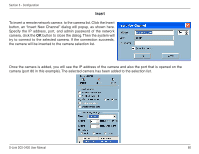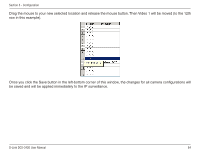D-Link DCS-3420 Product Manual - Page 83
Recording Settings, Changing the Camera Order in the List
 |
UPC - 790069289811
View all D-Link DCS-3420 manuals
Add to My Manuals
Save this manual to your list of manuals |
Page 83 highlights
Section 3 - Configuration Recording Settings Record # secs before event: Once the automatic video recording has been activated, you can change this setting to regulate the recording of triggered events. Recording will start from the specified number of seconds before the alert event has been invoked. Record # secs after event: Recording will last for the specified number of seconds after the alert event has been invoked. Media Type: You can specify which media type you want to record: Video, Audio, or both. Changing the Camera Order in the List You can "drag and drop" in the grid area of the camera list to change the sequence of the connected Network Cameras, which is shown below. This will allow you to rearrange the cameras in an order of your choice. Once the camera is moved to a specified location, the proceeding cameras will then move 1 position up or 1 position down depending on which direction the selected camera was moved. Press and hold the left mouse button at the gray index field of the camera you would like to move. D-Link DCS-3420 User Manual 83