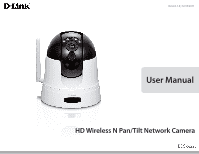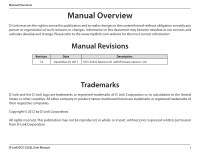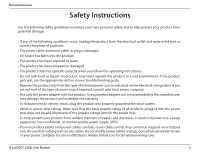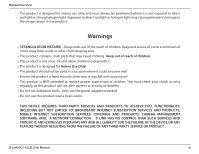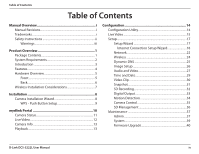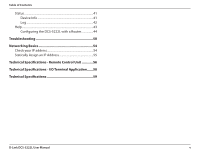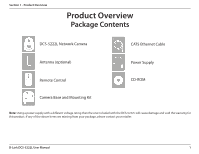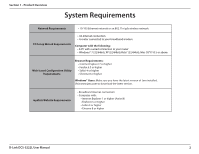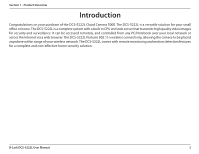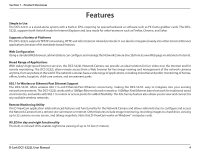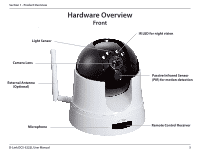D-Link DCS-5222L User Manual - Page 6
Status, Device Info, Configuring the DCS-5222L with a Router, Check your IP address - remote control
 |
View all D-Link DCS-5222L manuals
Add to My Manuals
Save this manual to your list of manuals |
Page 6 highlights
Table of Contents Status 41 Device Info 41 Log 42 Help 43 Configuring the DCS-5222L with a Router 44 Troubleshooting 50 Networking Basics 54 Check your IP address 54 Statically Assign an IP Address 55 Technical Specifications - Remote Control Unit 56 Technical Specifications - I/O Terminal Application....... 58 Technical Specifications 59 D-Link DCS-5222L User Manual v
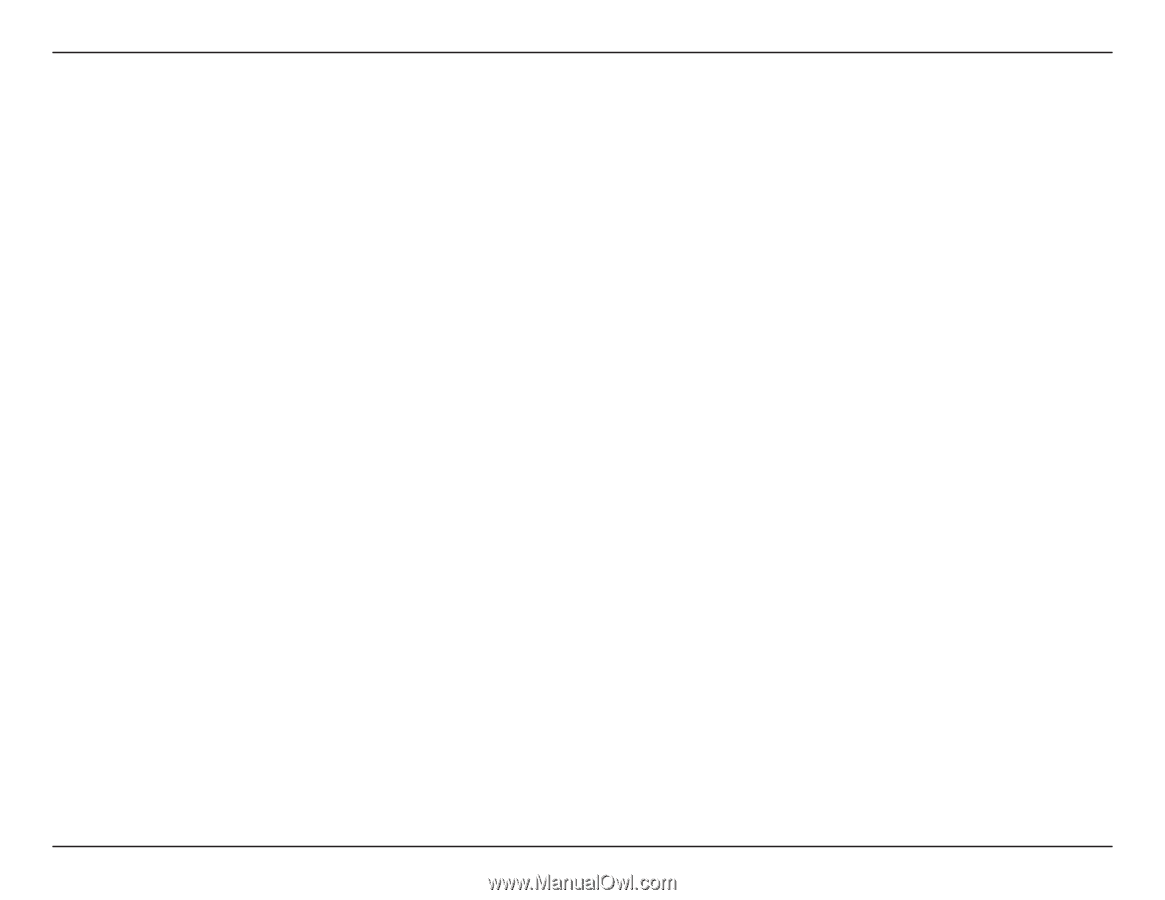
v
D-Link DCS-5222L User Manual
Table of Contents
Status
..............................................................................................
41
Device Info
............................................................................
41
Log
...........................................................................................
42
Help
.................................................................................................
43
Configuring the DCS-5222L with a Router
................
44
Troubleshooting
..............................................................
50
Networking Basics
...........................................................
54
Check your IP address
...............................................................
54
Statically Assign an IP Address
..............................................
55
Technical Specifications - Remote Control Unit
............
56
Technical Specifications - I/O Terminal Application
......
58
Technical Specifications
..................................................
59