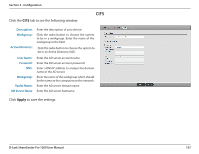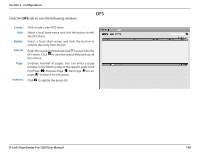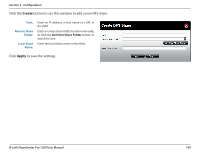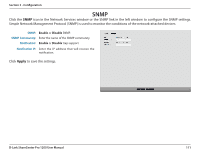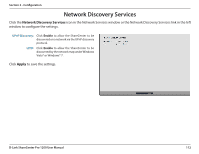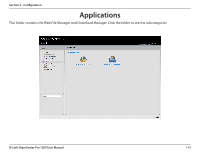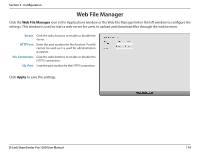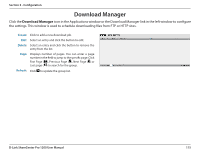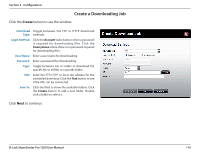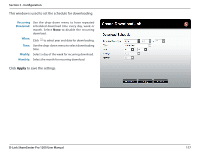D-Link DNS-1200-05 Product Manual - Page 115
Network Discovery Services - upnp
 |
View all D-Link DNS-1200-05 manuals
Add to My Manuals
Save this manual to your list of manuals |
Page 115 highlights
Section 3 - Configuration Network Discovery Services Click the Network Discovery Services icon in the Network Services window or the Network Discovery Services link in the left window to configure the settings. UPnP Discovery: Click Enable to allow the ShareCenter to be discovered on a network via the UPnP discovery protocol. LLTD: Click Enable to allow the ShareCenter to be discovered by the network map under Windows Vista® or Windows® 7. Click Apply to save the settings. D-Link ShareCenter Pro 1200 User Manual 112
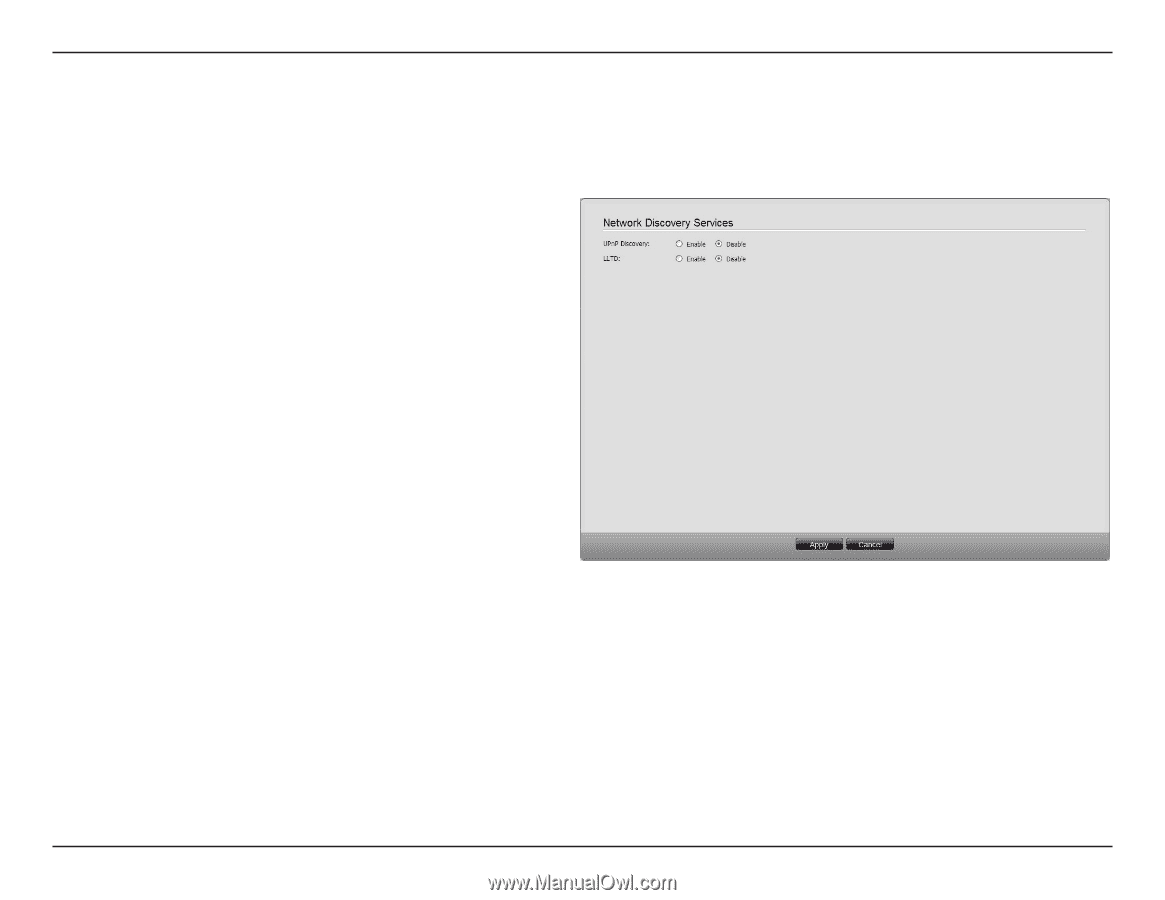
112
D-Link ShareCenter Pro 1200 User Manual
Section 3 - Configuration
Network Discovery Services
Click.the.
Network Discovery Services
.icon.in.the.Network.Services.window.or.the.Network.Discovery.Services.link.in.the.left.
window.to.configure.the.settings±
UPnP Discovery:
Click.
Enable
. to. allow. the. ShareCenter. to. be.
discovered.on.a.network.via.the.UPnP.discovery.
protocol±
LLTD:
Click.
Enable
. to. allow. the. ShareCenter. to. be.
discovered.by.the.network.map.under.Windows.
Vista®.or.Windows®.7±
Click.
Apply
.to.save.the.settings±