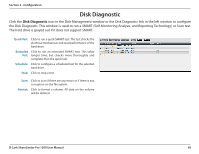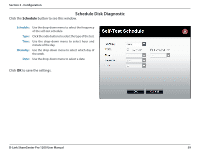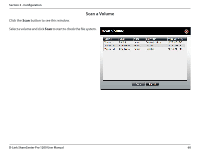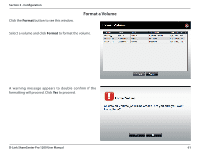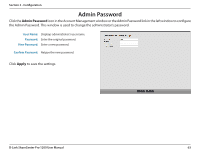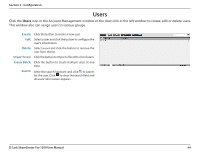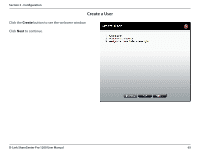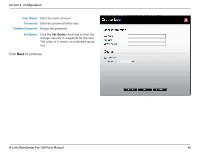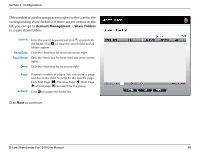D-Link DNS-1200-05 Product Manual - Page 66
Admin Password
 |
View all D-Link DNS-1200-05 manuals
Add to My Manuals
Save this manual to your list of manuals |
Page 66 highlights
Section 3 - Configuration Admin Password Click the Admin Password icon in the Account Management window or the Admin Password link in the left window to configure the Admin Password. This window is used to change the administrator's password. User Name: Displays administrator's user name. Password: Enter the original password. New Password: Enter a new password. Confirm Password: Retype the new password. Click Apply to save the settings. D-Link ShareCenter Pro 1200 User Manual 63
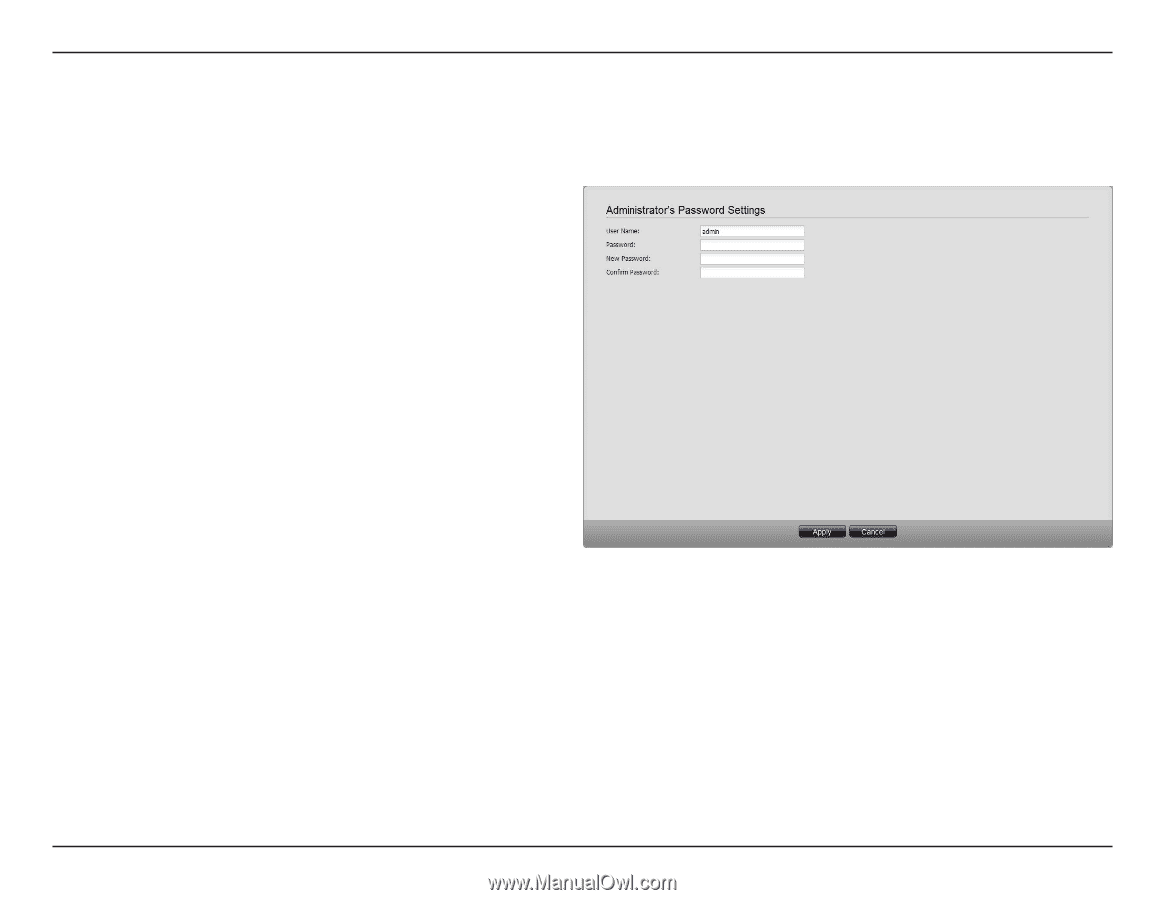
63
D-Link ShareCenter Pro 1200 User Manual
Section 3 - Configuration
Admin Password
Click.the.
Admin Password
.icon.in.the.Account.Management.window.or.the.Admin.Password.link.in.the.left.window.to.configure.
the.Admin.Password±.This.window.is.used.to.change.the.administrator’s.password±
User Name:
Displays.administrator’s.user.name±
Password:
Enter.the.original.password±
New Password:
Enter.a.new.password±
Confirm Password:
Retype.the.new.password±
Click.
Apply
.to.save.the.settings±