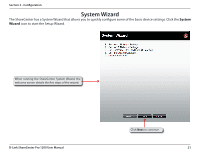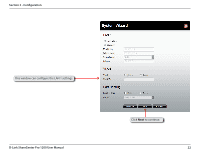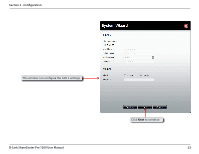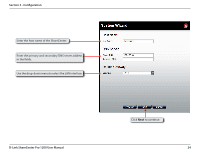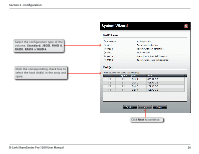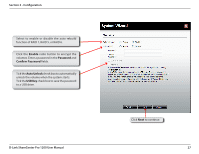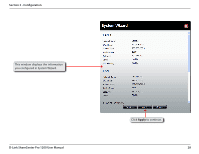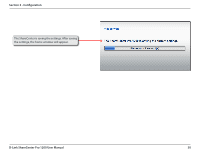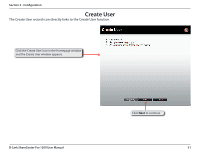D-Link DNS-1200-05 Product Manual - Page 29
Standard, RAID 0, RAID1, Click., Select. the. configuration. type. of. the., volume
 |
View all D-Link DNS-1200-05 manuals
Add to My Manuals
Save this manual to your list of manuals |
Page 29 highlights
Section 3 - Configuration Select the configuration type of the volume, Standard, JBOD, RAID 0, RAID1, RAID5 or RAID 6. Click the corresponding check box to select the hard disk(s) in the array and spare. D-Link ShareCenter Pro 1200 User Manual Click Next to continue. 26
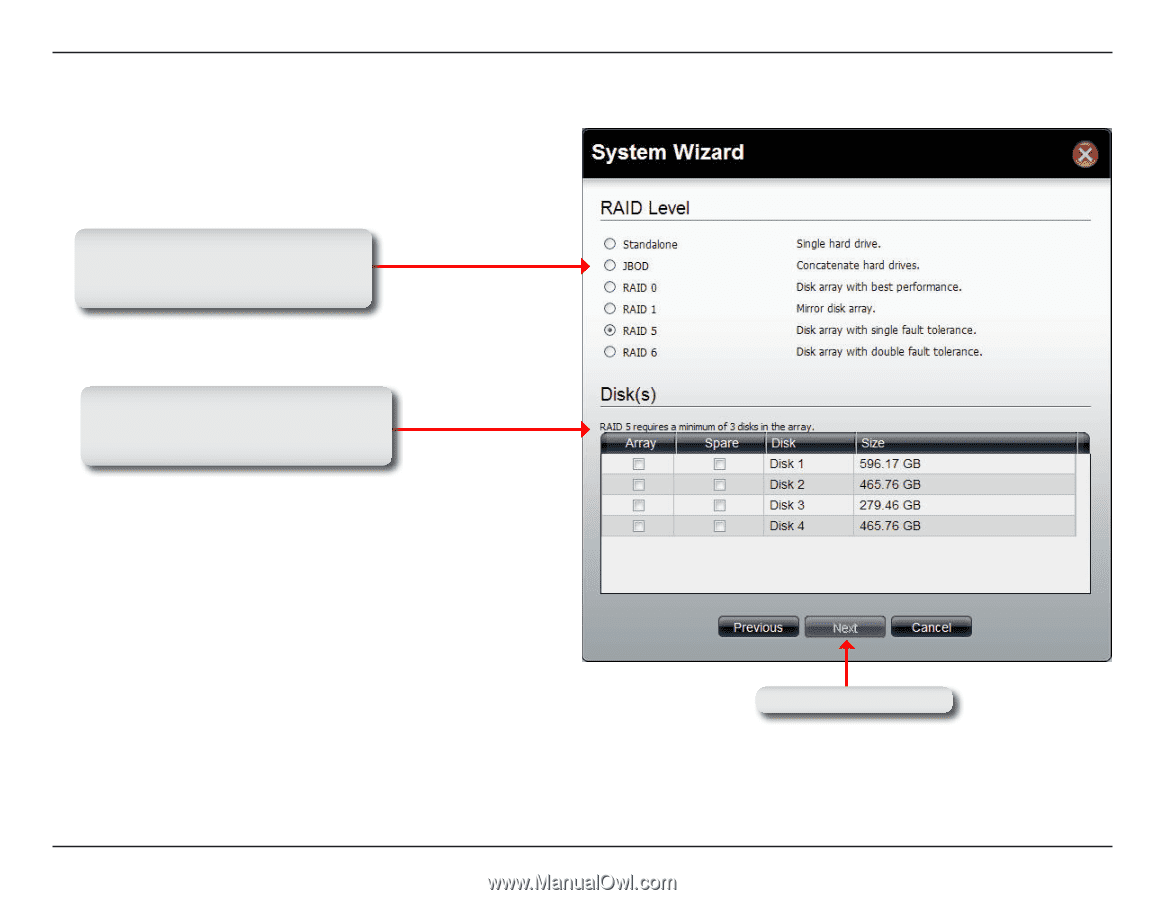
26
D-Link ShareCenter Pro 1200 User Manual
Section 3 - Configuration
Click.
Next
.to.continue±
Select. the. configuration. type. of. the.
volume,.
Standard
,.
JBOD
,.
RAID 0
,.
RAID1
,.
RAID5
.or.
RAID 6
±
Click. the. corresponding. check. box. to.
select. the. hard. disk(s). in. the. array. and.
spare±