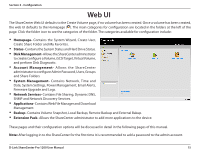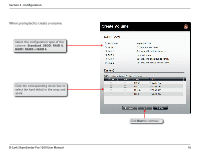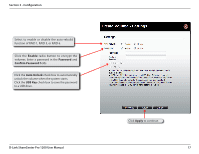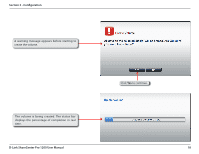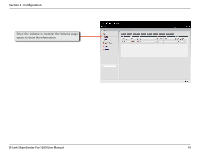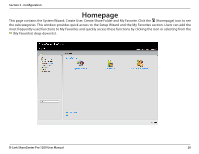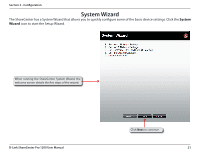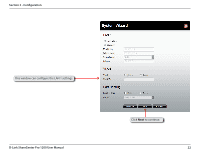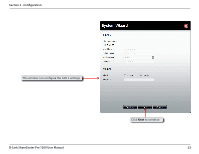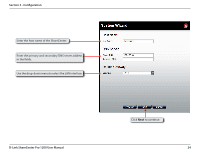D-Link DNS-1200-05 Product Manual - Page 23
Home
 |
View all D-Link DNS-1200-05 manuals
Add to My Manuals
Save this manual to your list of manuals |
Page 23 highlights
Section 3 - Configuration Homepage This page contains the System Wizard, Create User, Create Share Folder and My Favorite. Click the (Homepage) icon to see the subcategories. This window provides quick access to the Setup Wizard and the My Favorites section. Users can add the most frequently used functions to My Favorites and quickly access these functions by clicking the icon or selecting from the (My Favorites) drop-down list. D-Link ShareCenter Pro 1200 User Manual 20
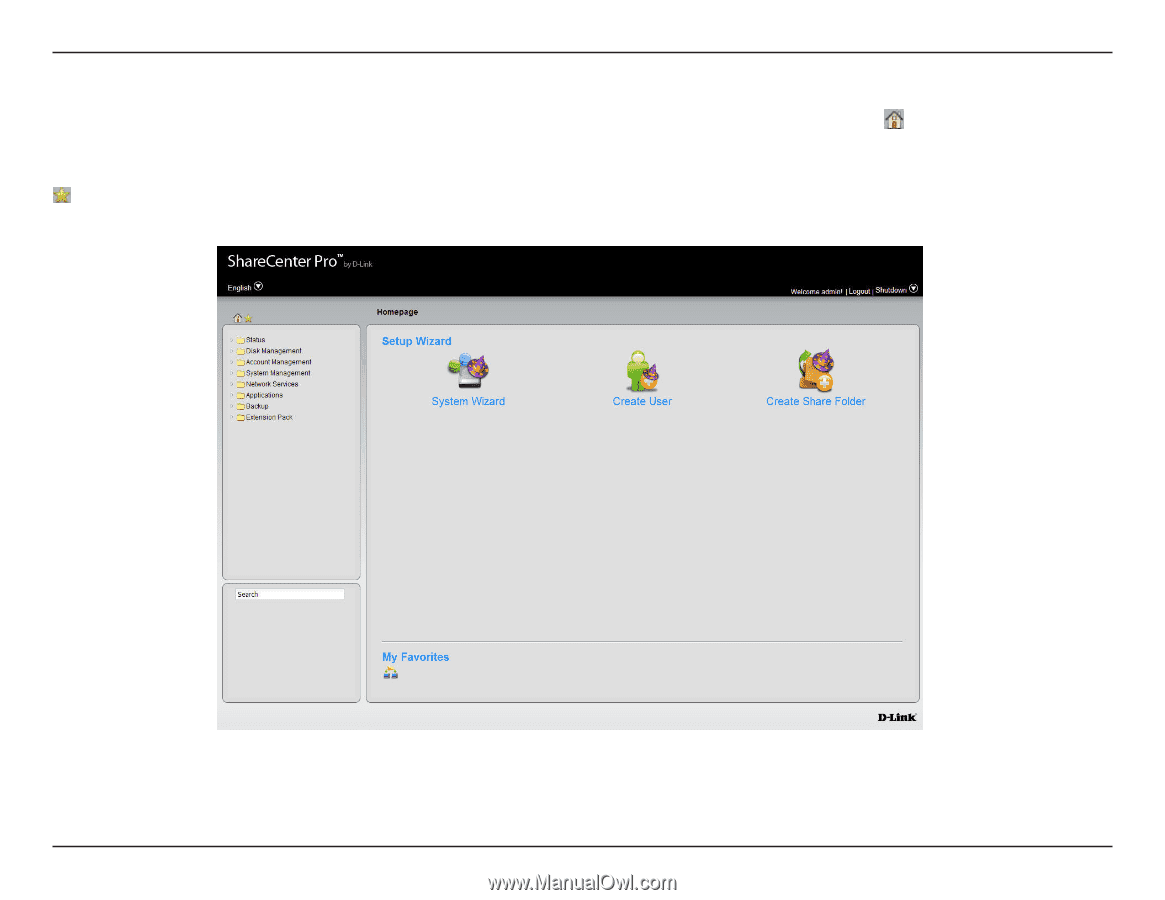
20
D-Link ShareCenter Pro 1200 User Manual
Section 3 - Configuration
Homepage
This.page.contains.the.System.Wizard,.Create.User,.Create.Share.Folder.and.My.Favorite±.Click.the.
.(Homepage).icon.to.see.
the.subcategories±.This.window.provides.quick.access.to.the.Setup.Wizard.and.the.My.Favorites.section±.Users.can.add.the.
most.frequently.used.functions.to.My.Favorites.and.quickly.access.these.functions.by.clicking.the.icon.or.selecting.from.the.
.(My.Favorites).drop-down.list±