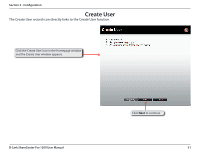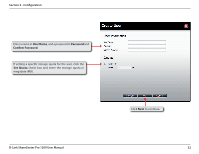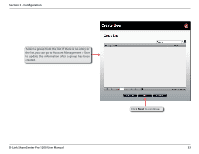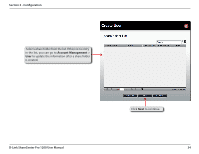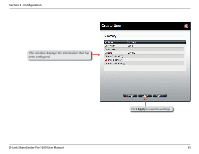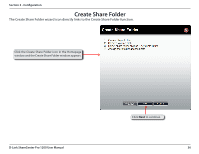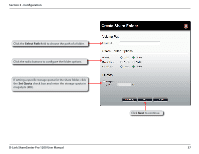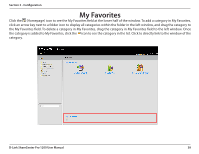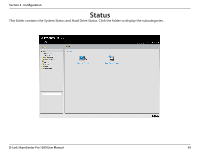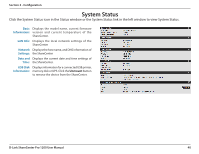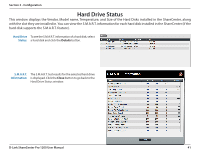D-Link DNS-1200-05 Product Manual - Page 39
Create Share Folder
 |
View all D-Link DNS-1200-05 manuals
Add to My Manuals
Save this manual to your list of manuals |
Page 39 highlights
Section 3 - Configuration Create Share Folder The Create Share Folder wizard icon directly links to the Create Share Folder function. Click the Create Share Folder icon in the Homepage window and the Create Share Folder window appears. D-Link ShareCenter Pro 1200 User Manual Click Next to continue. 36
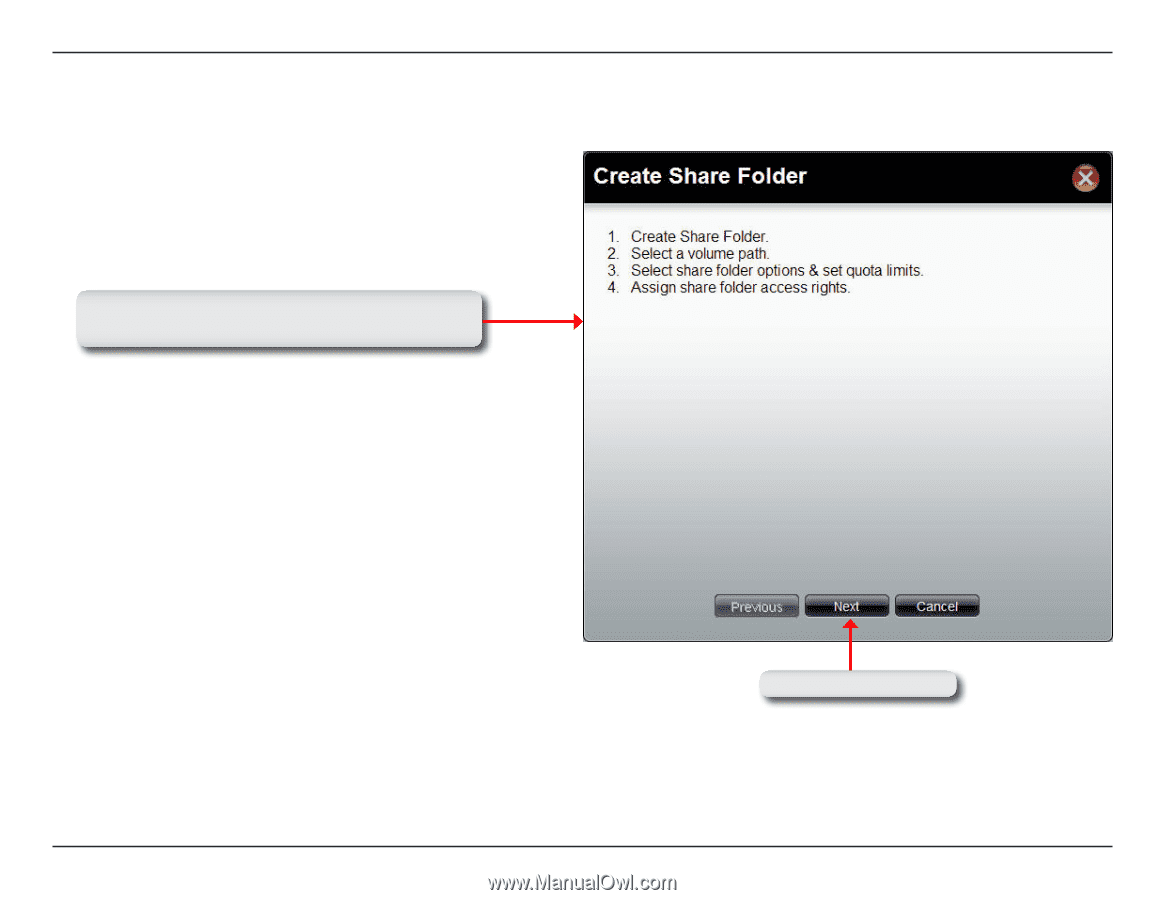
36
D-Link ShareCenter Pro 1200 User Manual
Section 3 - Configuration
Create Share Folder
The.Create.Share.Folder.wizard.icon.directly.links.to.the.Create.Share.Folder.function±
Click.the.Create.Share.Folder.icon.in.the.Homepage.
window.and.the.Create.Share.Folder.window.appears±
Click.
Next
.to.continue±