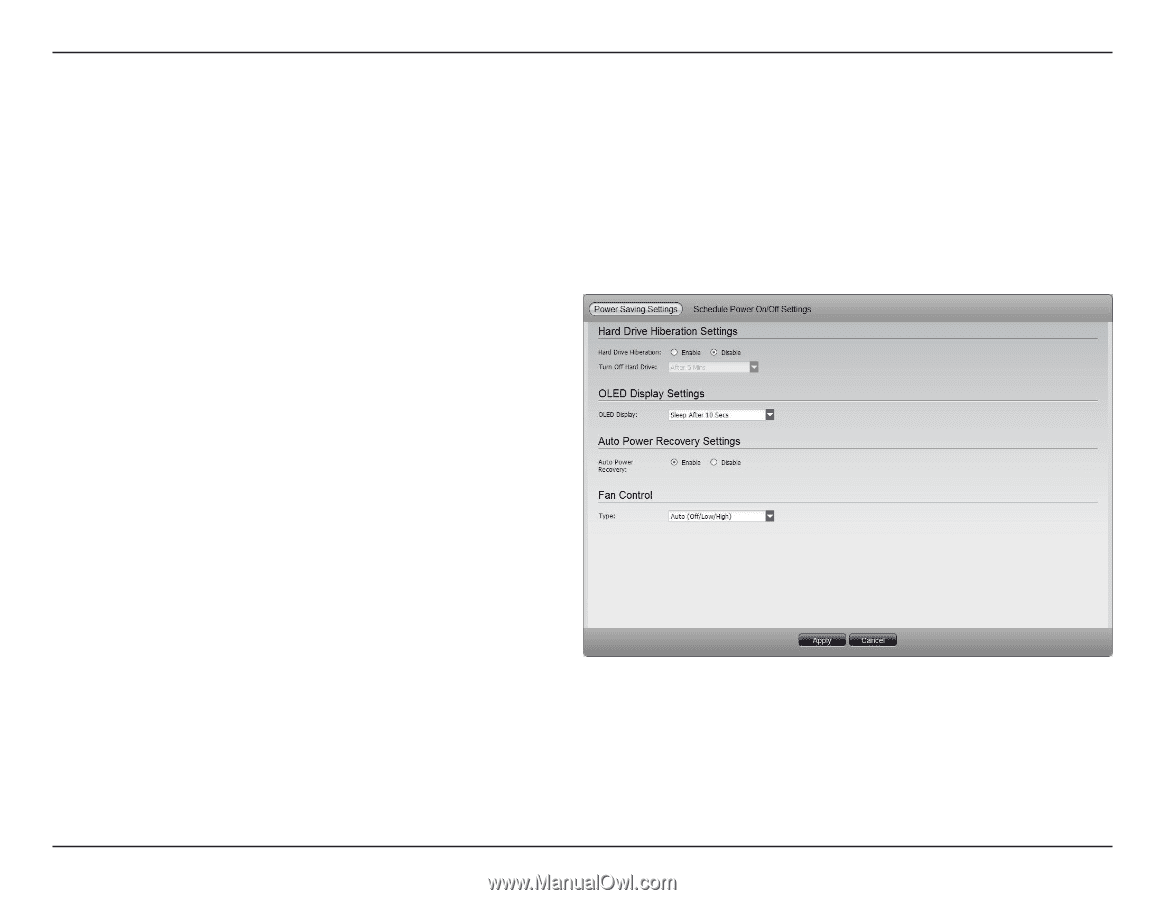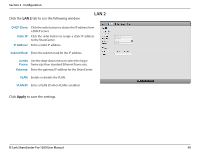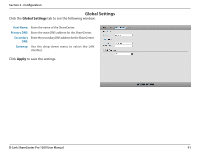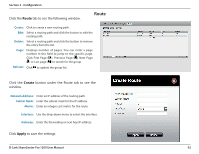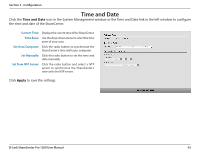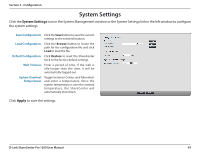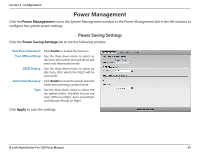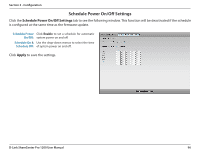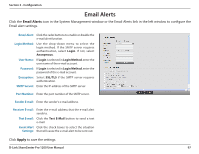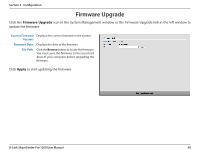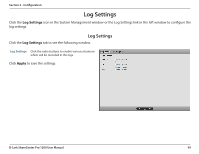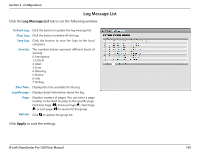D-Link DNS-1200-05 Product Manual - Page 98
Power Management, Power Saving Settings
 |
View all D-Link DNS-1200-05 manuals
Add to My Manuals
Save this manual to your list of manuals |
Page 98 highlights
Section 3 - Configuration Power Management Click the Power Management icon in the System Management window or the Power Management link in the left window to configure the system power settings. Power Saving Settings Click the Power Saving Settings tab to see the following window. Hard Drive Hiberation: Click Enable to enable the function. Turn Off Hard Drive: Use the drop-down menu to select an idle time, after which the hard drives will enter into hibernation mode. OLED Display: Use the drop-down menu to select an idle time, after which the OLED will be turned off. Auto Power Recovery: Click Enable to have the power restored when encountering a power failure. Type: Use the drop-down menu to select the fan speed modes. Available choices are Auto (Off/Low/High), Auto (Low/High) and Manual (Always on High). Click Apply to save the settings. D-Link ShareCenter Pro 1200 User Manual 95