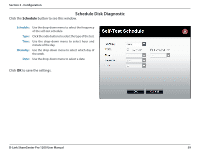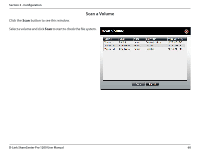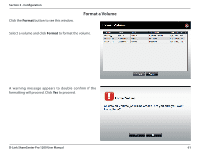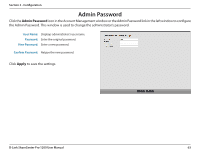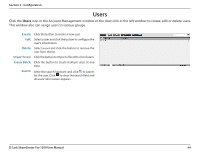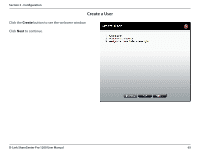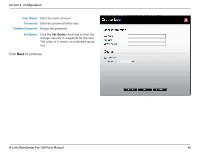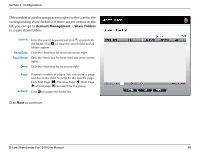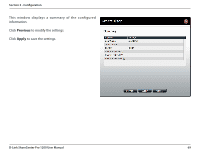D-Link DNS-1200-05 Product Manual - Page 67
Users
 |
View all D-Link DNS-1200-05 manuals
Add to My Manuals
Save this manual to your list of manuals |
Page 67 highlights
Section 3 - Configuration Users Click the Users icon in the Account Management window or the Users link in the left window to create, edit or delete users. This window also can assign users to various groups. Create: Click the button to create a new user. Edit: Select a user and click the button to configure the user's information. Delete: Select a user and click the button to remove the user from the list. Import Users: Click the button to import a file with a list of users. Create Batch: Click the button to create multiple users at one time. Search: Enter the search keyword and click to search for the user. Click to clear the search field and all users' information appears. D-Link ShareCenter Pro 1200 User Manual 64
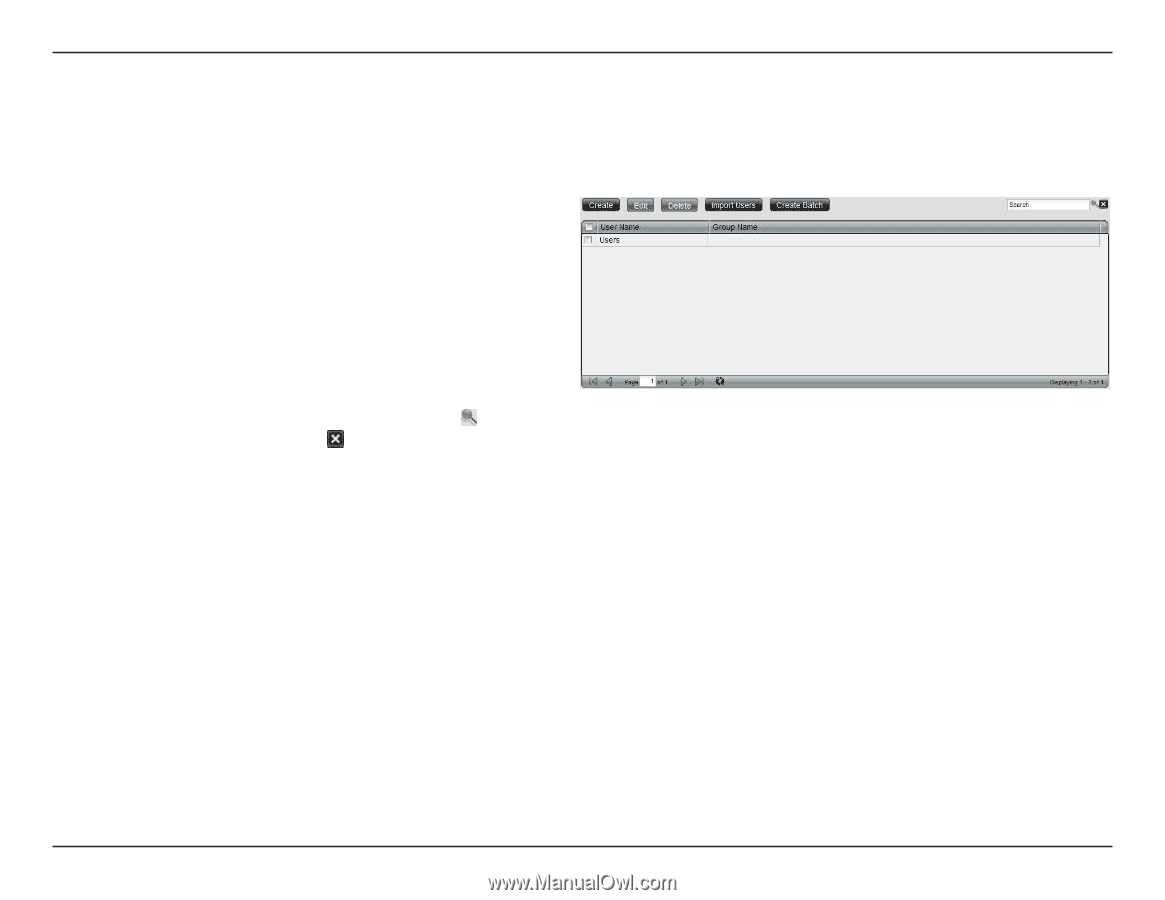
64
D-Link ShareCenter Pro 1200 User Manual
Section 3 - Configuration
Users
Click.the.
Users
.icon.in.the.Account.Management.window.or.the.Users.link.in.the.left.window.to.create,.edit.or.delete.users±.
This.window.also.can.assign.users.to.various.groups±
Create:
Click.the.button.to.create.a.new.user±
Edit:
Select.a.user.and.click.the.button.to.configure.the.
user’s.information±
Delete:
Select.a.user.and.click.the.button.to.remove.the.
user.from.the.list±
Import Users:
Click.the.button.to.import.a.file.with.a.list.of.users±
Create Batch:
Click.the.button.to.create.multiple.users.at.one.
time±
Search:
Enter.the.search.keyword.and.click.
.to.search.
for.the.user±.Click.
.to.clear.the.search.field.and.
all.users’.information.appears±