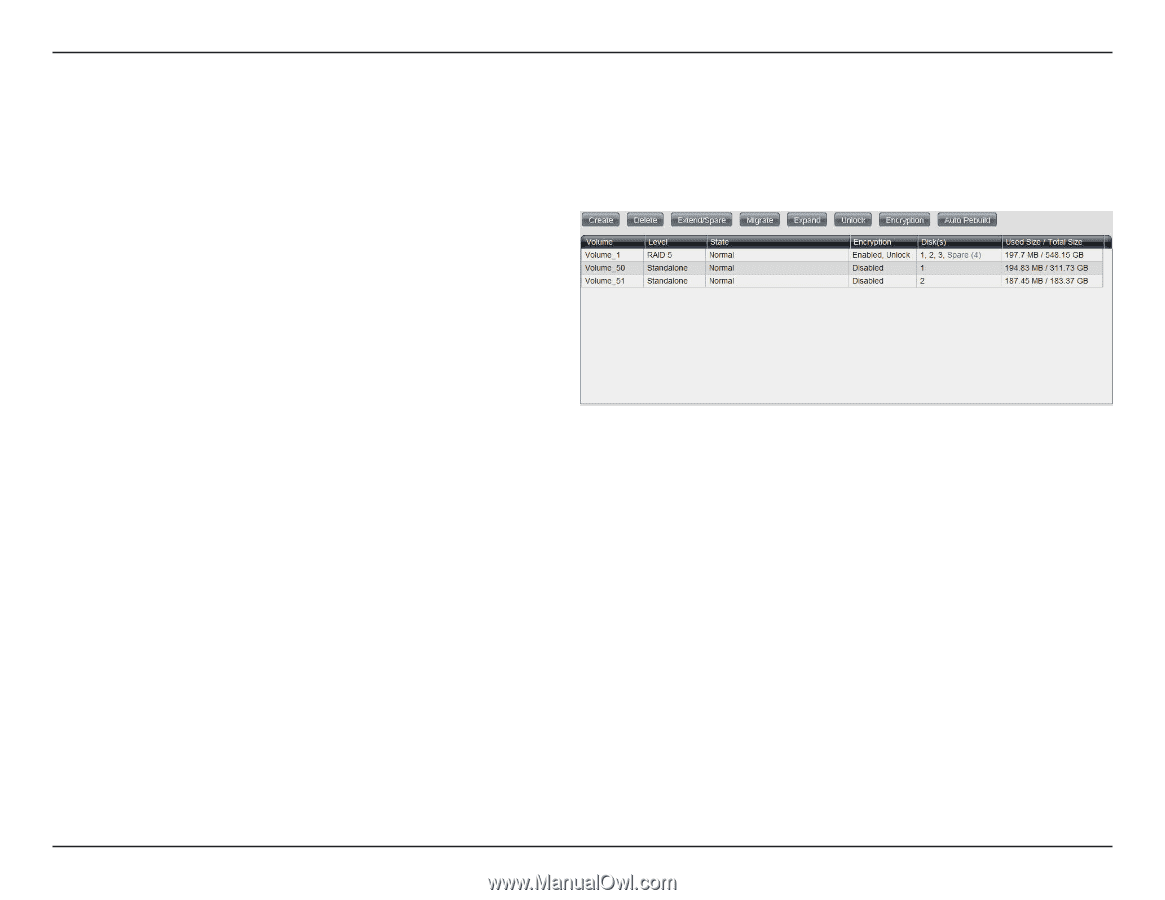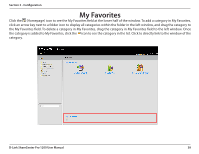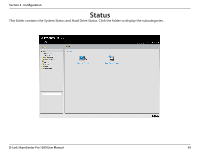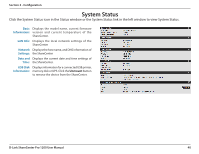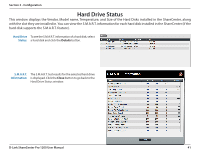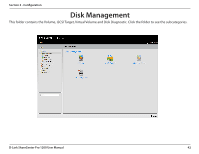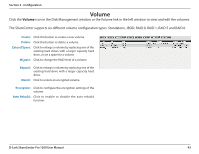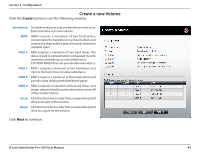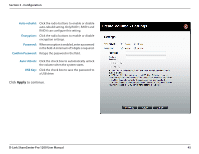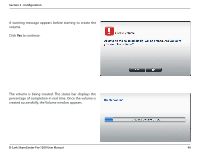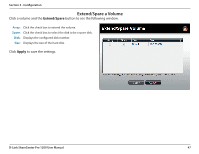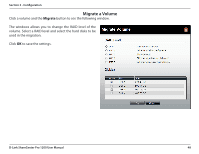D-Link DNS-1200-05 Product Manual - Page 46
Volume, Click.the.
 |
View all D-Link DNS-1200-05 manuals
Add to My Manuals
Save this manual to your list of manuals |
Page 46 highlights
Section 3 - Configuration Volume Click the Volume icon in the Disk Management window or the Volume link in the left window to view and edit the volumes. The ShareCenter supports six different volume configuration types: Standalone, JBOD, RAID 0, RAID 1, RAID 5 and RAID 6. Create: Click this button to create a new volume. Delete: Click this button to delete a volume. Extend/Spare: Click to enlarge a volume by replacing one of the existing hard drives with a larger capacity hard drive, or set a spare for a volume Migrate: Click to change the RAID level of a volume. Expand: Click to enlarge a volume by replacing one of the existing hard drive with a larger capacity hard drive. Unlock: Click to unlock an encrypted volume Encryption: Click to configure the encryption settings of the volume. Auto Rebuild: Click to enable or disable the auto-rebuild function. D-Link ShareCenter Pro 1200 User Manual 43