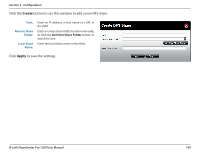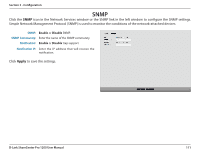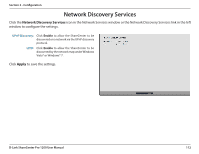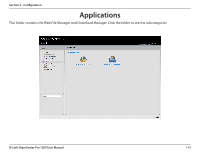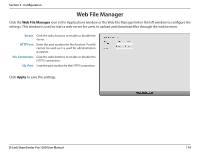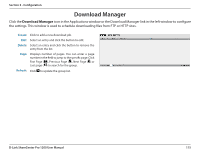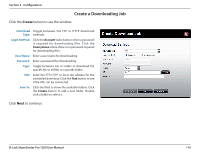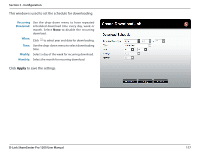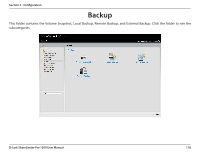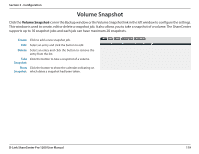D-Link DNS-1200-05 Product Manual - Page 117
Web File Manager
 |
View all D-Link DNS-1200-05 manuals
Add to My Manuals
Save this manual to your list of manuals |
Page 117 highlights
Section 3 - Configuration Web File Manager Click the Web File Manager icon in the Applications window or the Web File Manager link in the left window to configure the settings. This window is used to start a web server for users to upload and download files through the web browser. Server: Click the radio buttons to enable or disable the server. HTTP Port: Enter the port number for the function. Port 80 cannot be used as it is used for administration purposes. SSL Connection: Click the radio buttons to enable or disable the HTTPS connection. SSL Port: Enter the port number for the HTTPS connection. Click Apply to save the settings. D-Link ShareCenter Pro 1200 User Manual 114
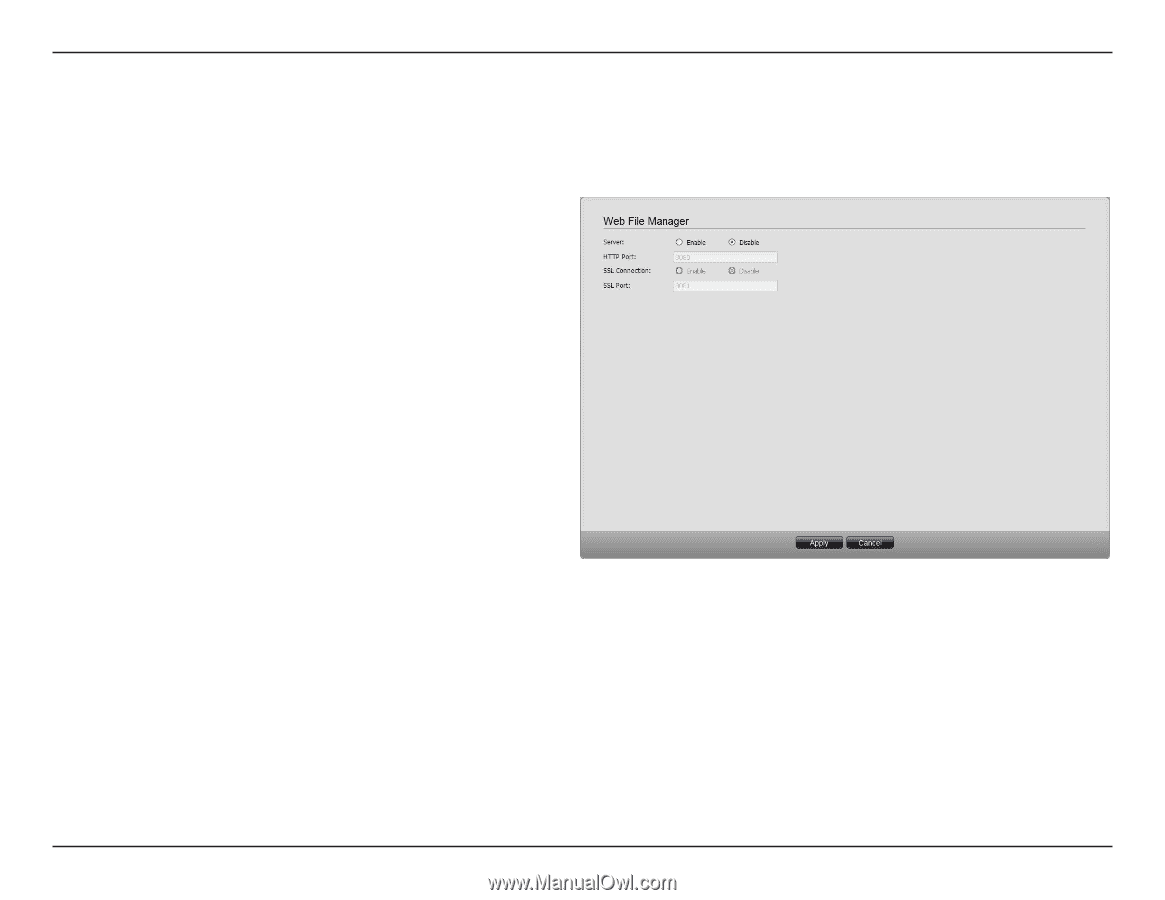
114
D-Link ShareCenter Pro 1200 User Manual
Section 3 - Configuration
Web File Manager
Click.the.
Web File Manager
.icon.in.the.Applications.window.or.the.Web.File.Manager.link.in.the.left.window.to.configure.the.
settings±.This.window.is.used.to.start.a.web.server.for.users.to.upload.and.download.files.through.the.web.browser±
Server:
Click.the.radio.buttons.to.enable.or.disable.the.
server±
HTTP Port:
Enter.the.port.number.for.the.function±.Port.80.
cannot.be.used.as.it.is.used.for.administration.
purposes±
SSL Connection:
Click.the.radio.buttons.to.enable.or.disable.the.
HTTPS.connection±
SSL Port:
Enter.the.port.number.for.the.HTTPS.connection±
Click.
Apply
.to.save.the.settings±