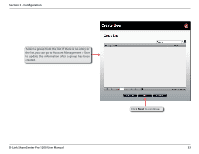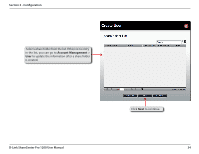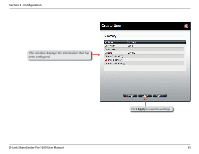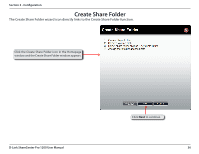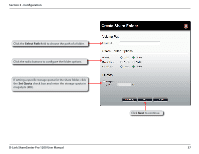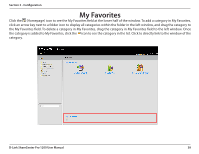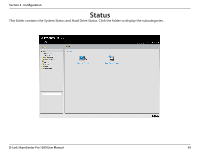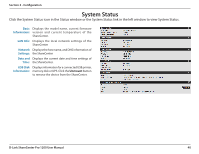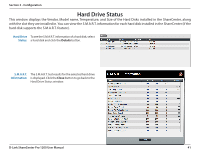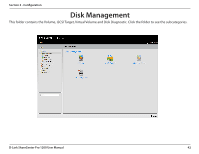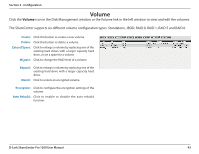D-Link DNS-1200-05 Product Manual - Page 41
My Favorites
 |
View all D-Link DNS-1200-05 manuals
Add to My Manuals
Save this manual to your list of manuals |
Page 41 highlights
Section 3 - Configuration My Favorites Click the (Homepage) icon to see the My Favorites field at the lower half of the window. To add a category in My Favorites, click an arrow key next to a folder icon to display all categories within the folder in the left window, and drag the category to the My Favorites field. To delete a category in My Favorites, drag the category in My Favorites field to the left window. Once the category is added to My Favorites, click the icon to see the category in the list. Click to directly link to the window of the category. D-Link ShareCenter Pro 1200 User Manual 38
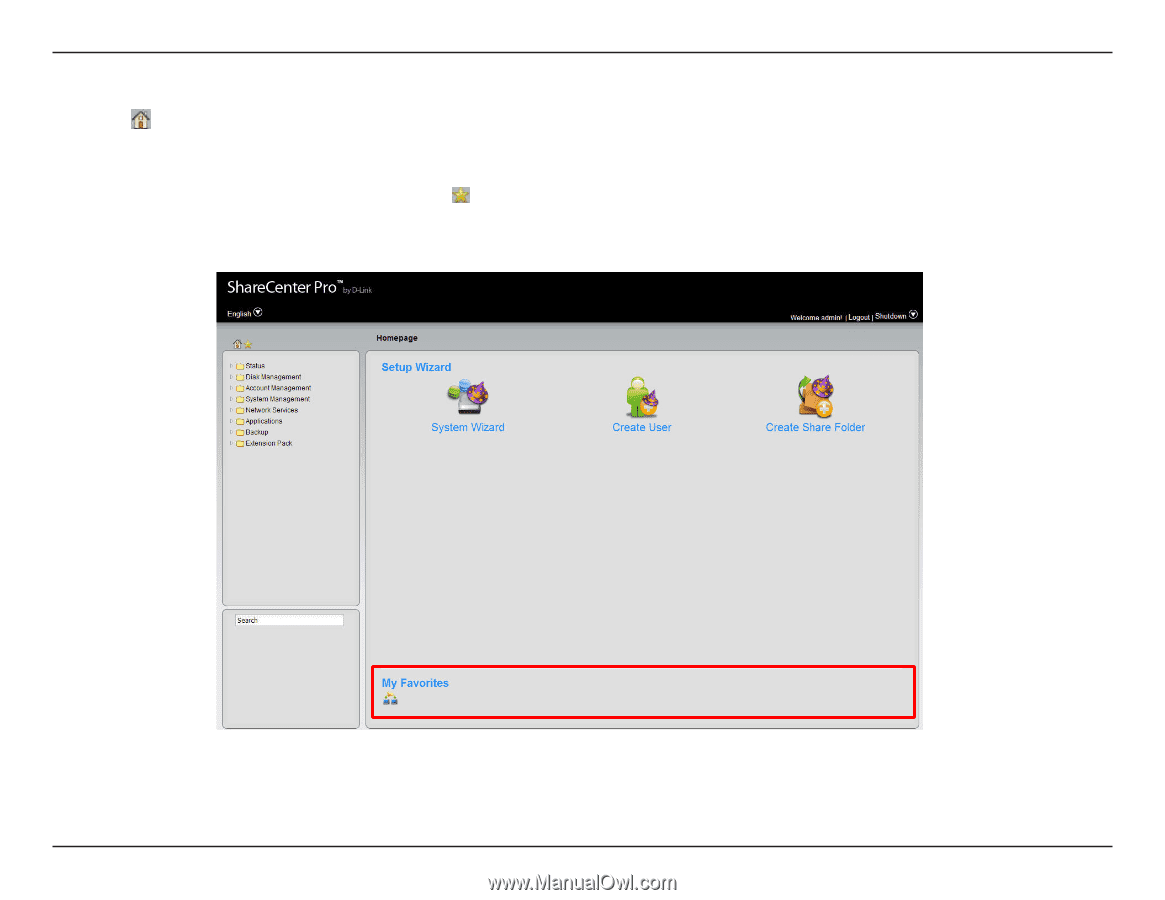
38
D-Link ShareCenter Pro 1200 User Manual
Section 3 - Configuration
My Favorites
Click.the.
.(Homepage).icon.to.see.the.My.Favorites.field.at.the.lower.half.of.the.window±.To.add.a.category.in.My.Favorites,.
click.an.arrow.key.next.to.a.folder.icon.to.display.all.categories.within.the.folder.in.the.left.window,.and.drag.the.category.to.
the.My.Favorites.field±.To.delete.a.category.in.My.Favorites,.drag.the.category.in.My.Favorites.field.to.the.left.window±.Once.
the.category.is.added.to.My.Favorites,.click.the.
.icon.to.see.the.category.in.the.list±.Click.to.directly.link.to.the.window.of.the.
category±