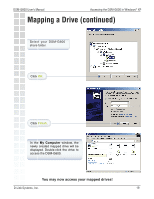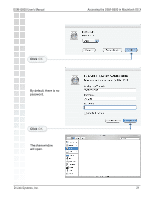D-Link DSM-G600 Product Manual - Page 23
Using the Configuration Utility - login
 |
UPC - 790069273278
View all D-Link DSM-G600 manuals
Add to My Manuals
Save this manual to your list of manuals |
Page 23 highlights
DSM-G600 User's Manual Using the Configuration Utility Using the Configuration Utility The DSM-G600 is a true plug and play device. The DSM-G600's shared folders will be instantly accessible to network computers with UPnP™ compatible operating systems. However, if you wish to use the advanced configuration features, you can access the web-based configuration. For Windows® users: Open a web browser such as Internet Explorer. If you do not have a DHCP server in your network: Type the IP address of the DSM-G600 in the address field and press Enter. The default IP address is 192.168.0.100. Make sure that the IP addresses of the DSM-G600 and your computer are in the same subnet. If you do have a DHCP server in your network: Type http://dsm-G600 or the IP address of the DSM-G600 into the address field and press Enter. If you do not know what the IP address is, you can check the DHCP log or table to find the IP address received by the DSM-G600. For Macintosh users: In Safari, go to Bookmarks > Show all bookmarks Click on Rendezvouz. Double-click on DSM-G600 The login screen will appear. Enter the user name: admin and leave the password field blank. You can set a password in the Web-based configuration, if you wish. Click OK. Once you have logged in, the Home screen, shown on the next page, will appear. D-Link Systems, Inc. 23