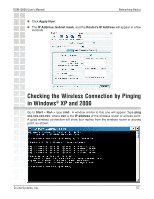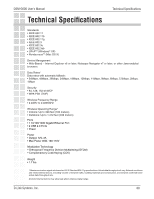D-Link DSM-G600 Product Manual - Page 59
the Wireless Installation Considerations
 |
UPC - 790069273278
View all D-Link DSM-G600 manuals
Add to My Manuals
Save this manual to your list of manuals |
Page 59 highlights
DSM-G600 User's Manual Troubleshooting 3. What variables may cause my wireless products to lose reception? D-Link products let you access your network from virtually anywhere you want. However, the positioning of the products within your environment will affect the wireless range. Please refer to the Wireless Installation Considerations section of this manual for further information about the most advantageous placement of your D-Link wireless products. 4. Why can't I access my internal hard drive after installation? The hard drive may need to be formatted. Refer to page 38 for formatting instructions. D-Link Systems, Inc. 59
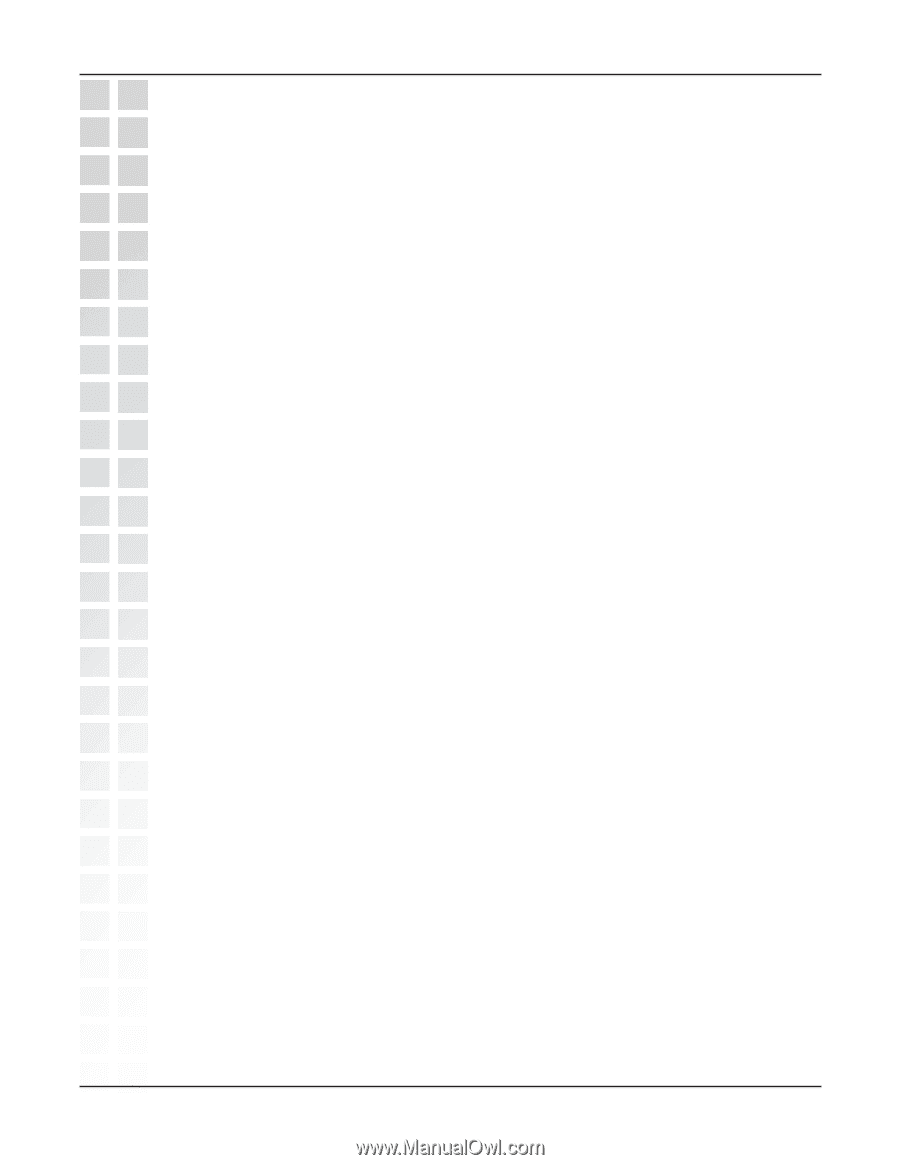
59
DSM-G600 User’s Manual
D-Link Systems, Inc.
Troubleshooting
3.
What variables may cause my wireless products to lose reception?
D-Link products let you access your network from virtually anywhere you want. However,
the positioning of the products within your environment will affect the wireless range.
Please refer to
the Wireless Installation Considerations
section of this manual for
further information about the most advantageous placement of your D-Link wireless
products.
4. Why can’t I access my internal hard drive after installation?
The hard drive may need to be formatted. Refer to page 38 for formatting
instructions.